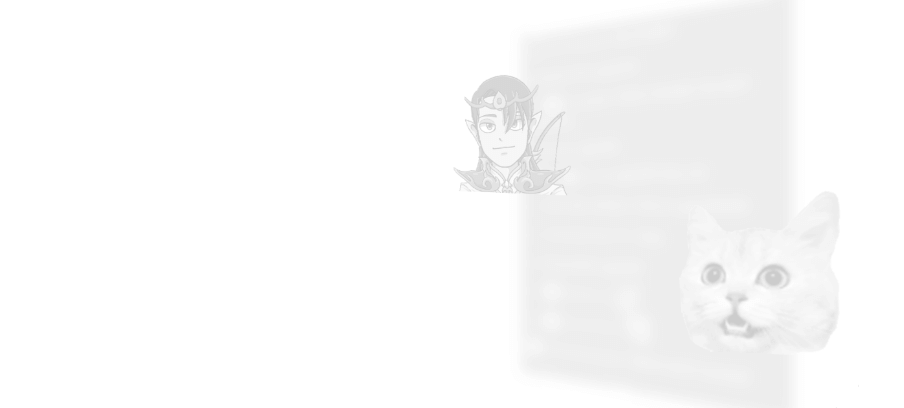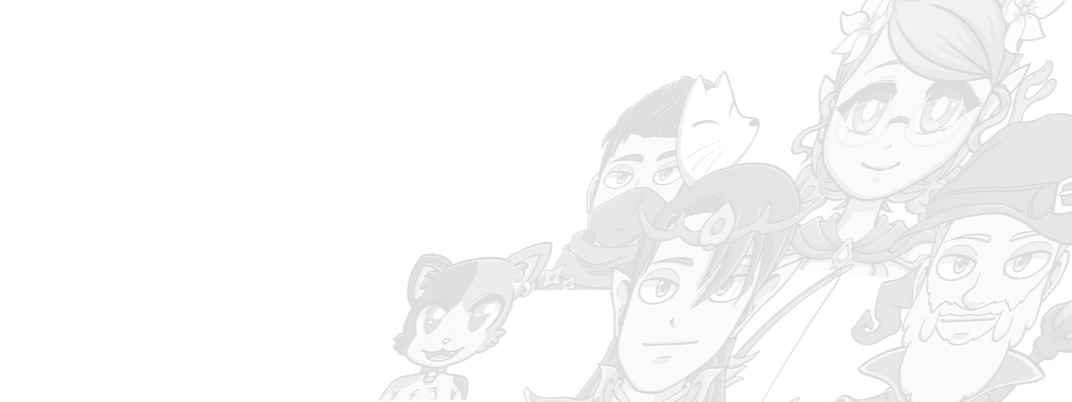The Animated Emote Maker - Make Your Emotes Come to Life!
Create crazy, fun and sweet animated emotes for Twitch, Discord and Slack!

There are millions of ways to customize your emotes by combining multiple animations.
You can use these animated emotes on Twitch, Discord and many other platforms!
It only takes a few minutes to create your own animated emote for Twitch!
Need help? Our support team is always ready to assist!
No emotes to animate yet? We’ve got you covered

Stand out with animated emotes
There’s nothing like a little movement to liven up an emote on Twitch. With our Animated Emote Maker, you can easily and quickly create your own designs. Animated emotes are beloved by streaming communities across the world and viewers very much enjoy using them during the streams.
Normally, it would be quite expensive to commission someone to create a unique animation for you, especially in a high enough quality for your stream – but now, courtesy of OWN3D’s Animated Emote Maker, creating such emotes is much more affordable and accessible for every content creator.
Our animated emote maker has everything you need
Here is why this is the best place for you to make animated emotes.
Create animated emotes and get awesome rewards
OWN3D’s Animated Emote Maker is the industry’s first and best solution to create animated emotes for Twitch and other streaming platforms. Our fun and exciting animations can spice up any image you picked up as a baseline emote, including those you’ve created with ourEmote Maker. These options go way beyond what you can find in Twitch’s default options. Best of all, we will give you awesome rewards for creatingemoteswith the tool! The more animations you select, the more awesome reward animations we will give you as a bonus.

How to animate your emotes with OWN3D
Select the emote to animate
Open up the Animated Emote Maker and you will have the option to provide the image you would like to animate as an emote. You can either use an existing Twitch emote that we automatically receive from your channel, an image from your computer or a previous creation from the standardOWN3D Emote Maker.
Choose the animations
Now you can select how you'd like to animate your Twitch emotes. Choose one or more of the available options by clicking on them. Check out the little previews to get a good idea of what your animated emote will look like. You can upload multiple emotes and select multiple animations as well!
Unlock awesome free animation rewards
The more animations you select, the more exclusive options you can unlock! We offer a variety of exciting special animations as a free bonus if you create a lot of animated emotes at the same time.
Finalize your choices
Once you're done, click on the “Create animations now” button in the bottom right corner of the screen and watch as the magic happens!