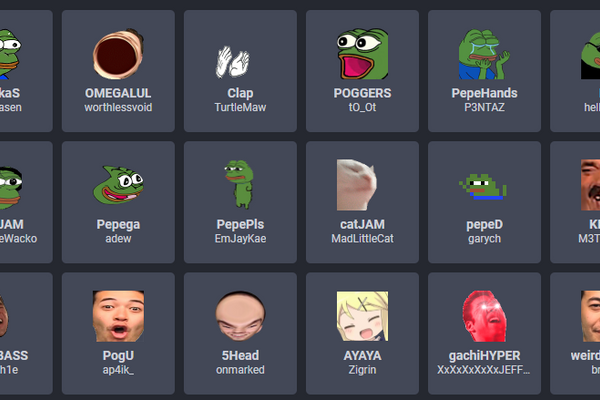What is the Better Twitch TV Extension?
The Better Twitch TV extension is a plug-in for our browser that allows us to add new features to our Twitch experience. With it, we can access new features, emotes and more.
The Better Twitch TV extension is commonly known as BetterTTV.
Users who do not have the extension installed in their web browsers will see letters in the chat instead of emotes.
How to use BTTV Emotes?
First thing to do for using the extension is going to the BetterTTV website and installing the extension in our browser. It is compatible with the following web browsers: Chrome, Edge, Firefox, Opera and Safari.
As a streamer: Once installed, we have to connect our Twitch account and then we can access the control panel. There, we will be able to add emotes from our channel as well as choose 15 shared emotes.
From the dashboard we can also add bots, editors and synchronize the BetterTTV extension on your Discord server.
As users: When we install the extension we will be able to configure it in our browser. If we have done everything right, when we enter a channel, below in the chat’s gear icon, we can open the BetterTTV configuration.
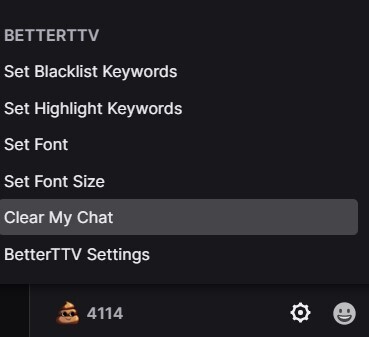
One of these options will allow us to add a new emotes button, which will show us all the emotes available in the channel and from the BetterTTV extension.
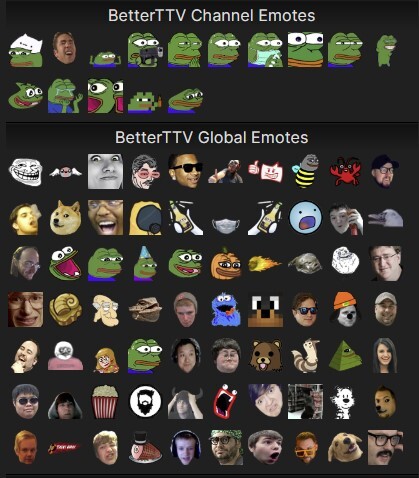
BetterTTV also has a monthly payment subscription called BetterTTV Pro, which for €5.43 per month gives us the option to add more broadcasts and gives us preference in the service.
Conclusion
The BetterTTV extension is used to have new functionalities and options in Twitch. In addition, it adds numerous emotes and animated spots for viewers to use in chat.