1 Basics
Basically, you can add any person to your friends list. Of course, this requires that this person also has a Discord account. Usually, people on Discord hang out on many different servers, and especially if you are also a member on different servers, it might make sense to add the people you have the most contact with as friends. This way you have a concrete overview of what your friends are doing, which games they are playing and if they are online at the moment.
2 Adding friends on Discord vs. instant invitation
You can add friends the classic and old-fashioned way, or for people who don't have a Discord account yet, you can create a so-called invitation link.
While users who already use Discord regularly can be easily added within a few clicks, creating and sending an invitation link is a bit different. The basis for this method is that you have a Discord account, but the person you are inviting does not. So once this link is clicked, that person will be taken to Discord's account creation page. Then, because you are the creator of the link, he or she will be automatically added to your friends list.
2.1 How to add someone on Discord on PC
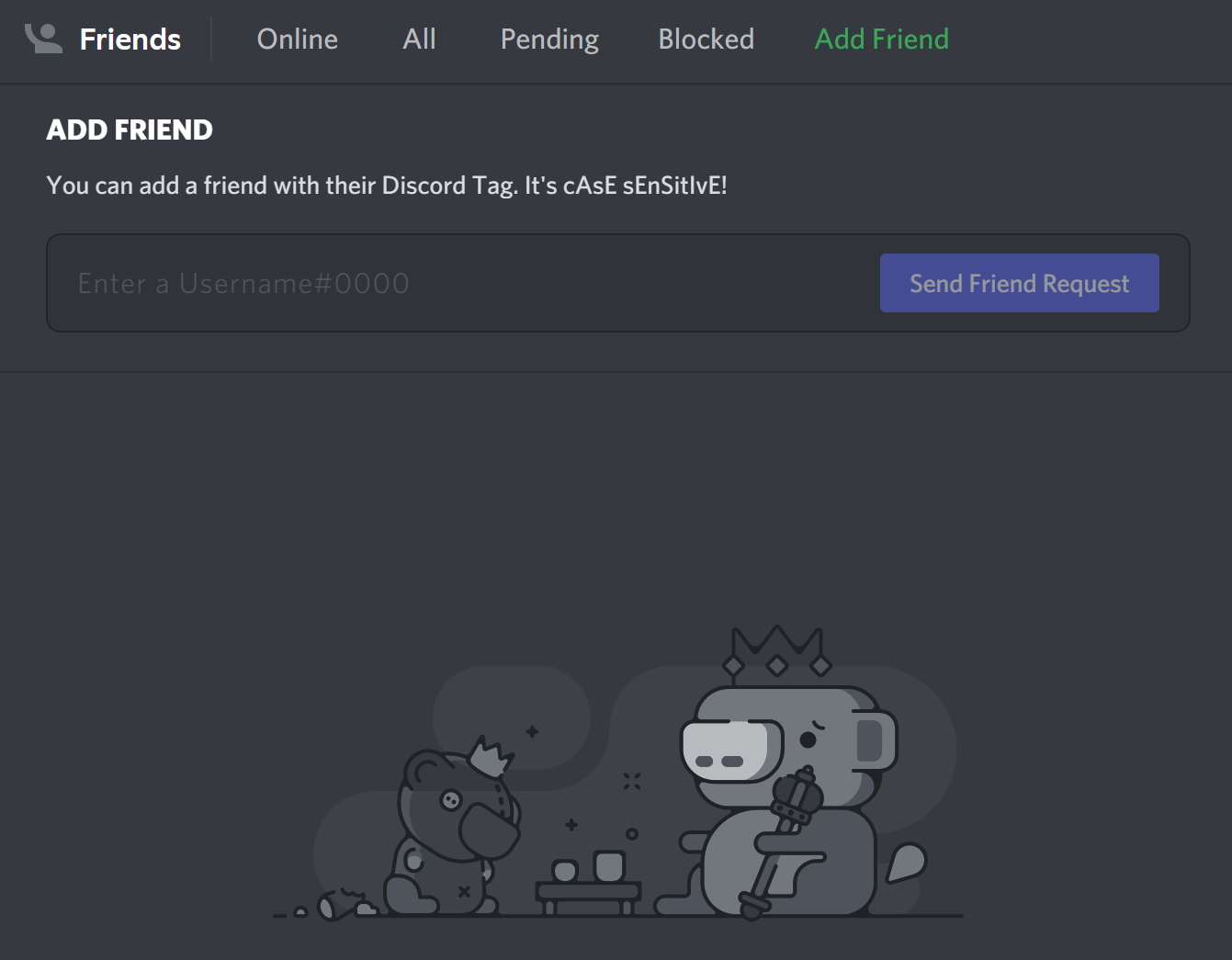
To add a friend on Discord, you need the Discord app, of course. Once you have opened it, you can follow our instructions.
- Click on the Friends tab in the upper left corner.
- In the Friends menu, click the green "Add Friends" button at the top.
- In the search field, enter the username and Discord tag of the person you want to add. You can see the Discord tag in the profile of the corresponding person.
- With a click on "Add friend" you are done - your friend has been added.
2.2 How to add someone on Discord via invitation link
For people who do not have a Discord account yet, the invitation link is suitable. This is a link generated by Discord that takes the user directly to the Discord registration page. It should be noted, however, that you can only use this method if you are already a member of a server.
- Right-click on the server button and a pop-up menu will appear.
- Click on the "Invite people" tab.
- In the following window, you will immediately see the invitation link in the lower section, which you can send the person.
3 Conclusion
Discord's friends feature is not only extremely handy, but also very easy to use. Especially for users who use Discord regularly and are members of multiple servers, the friends list can provide a detailed and insightful overview of what your fellow gamers are up to.




































