Visualize and reach your stream goals
You’ve asked and we’ve answered: goal bars are a big part of the modern streaming experience, and it only makes sense to include them in our ever-growing toolkit in the OWN3D Pro plugin. Now you will all have access to a flexible and powerful tool that lets you easily customize your goal bar, both visually and in terms of content, while keeping it super simple to add it to your stream.
Goals offer a tangible way for you to grow your community. The most common stream goals are follower goals, donation goals and subscriber goals but you can get creative with this. Goal bars are usually permanently visible style elements that display progress for a certain goal, such as reaching 50 followers to apply as a Twitch Affiliate.
Giving your viewers a visual reminder of the target you are aiming for offers them even more incentive to help you along on your content creation journey, which is why they play such a large role in growing your stream.
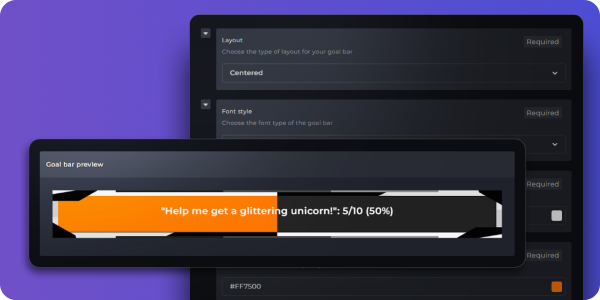
Goal bar setup: the first step towards fulfilling your dreams
Getting started!
Setting up and customizing a goal bar in OWN3D Pro is easy and it takes little to no time. Open your dashboard and navigate to “Tools”, then select “Goal bars”.
Configure the goal bar!
Here, you can select one of our default designs and adjust it to your heart’s content by clicking on the “Configure” button. Set the style, the font, the colors, the duration and the goal type – everything is up to you!
Save it!
A popup window will appear as soon as you save your brand new goal bar. You can easily copy the link from the pop up window and paste it into OBS Studio as a new browser source to instantly display your new goal bar!
Interested already? Then get started!
Get to OWN3D.pro right away and set up your personal goal bars to improve your viewer-experience!
Go to OWN3D.pro →
Get started!Go beyond the goal bars with OWN3D Pro
The goal bar, of course, is just one part of the full slate of streamer tools we offer with OWN3D Pro, so make sure to check it out if you haven’t yet: we’ve got everything you need from a chatbot to giveaway management and more!
Last but not least, we’ve put together a couple of primers for you about your fancy new goal bar:
Set realistic goals!
If you’re close to the line, your community is all the more likely to chip in. If you want to get 2000 subscribers when you’ve got 20, the snowball won’t even get rolling and you won’t get the avalanche you’re looking for.
Have fun with it!
Think of fun rewards like gaming nights or costumed streams: anything goes! Make it worth your viewers’ while to participate so that there’s excitement as you edge towards your goal.
Give it time!
It’s generally not the best idea to set a short goal of just a couple day: give viewers a chance to convince themselves to tag along for the ride. Keep streaming regularly and provide a couple of weeks’ time for your community to fulfill your goal: you will be pleasantly surprised!
Reach your goals faster with Visuals & Sound Alerts!
Why just stream when you can scream and meme? Create funny (or even viral) stream interactions AND monetize those epic moments as a Twitch affiliate with our free Visuals & Sound Alerts!
Works for Twitch affiliates and Non-affiliates
Check it now



































