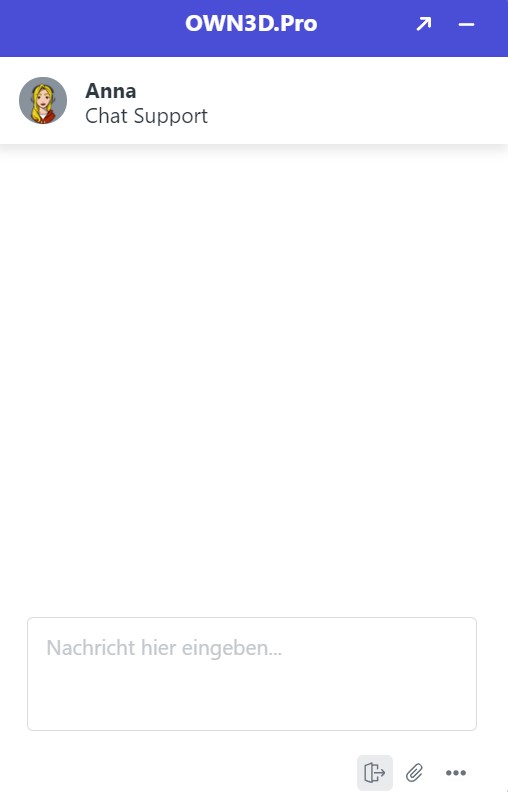Dashboard & Menu
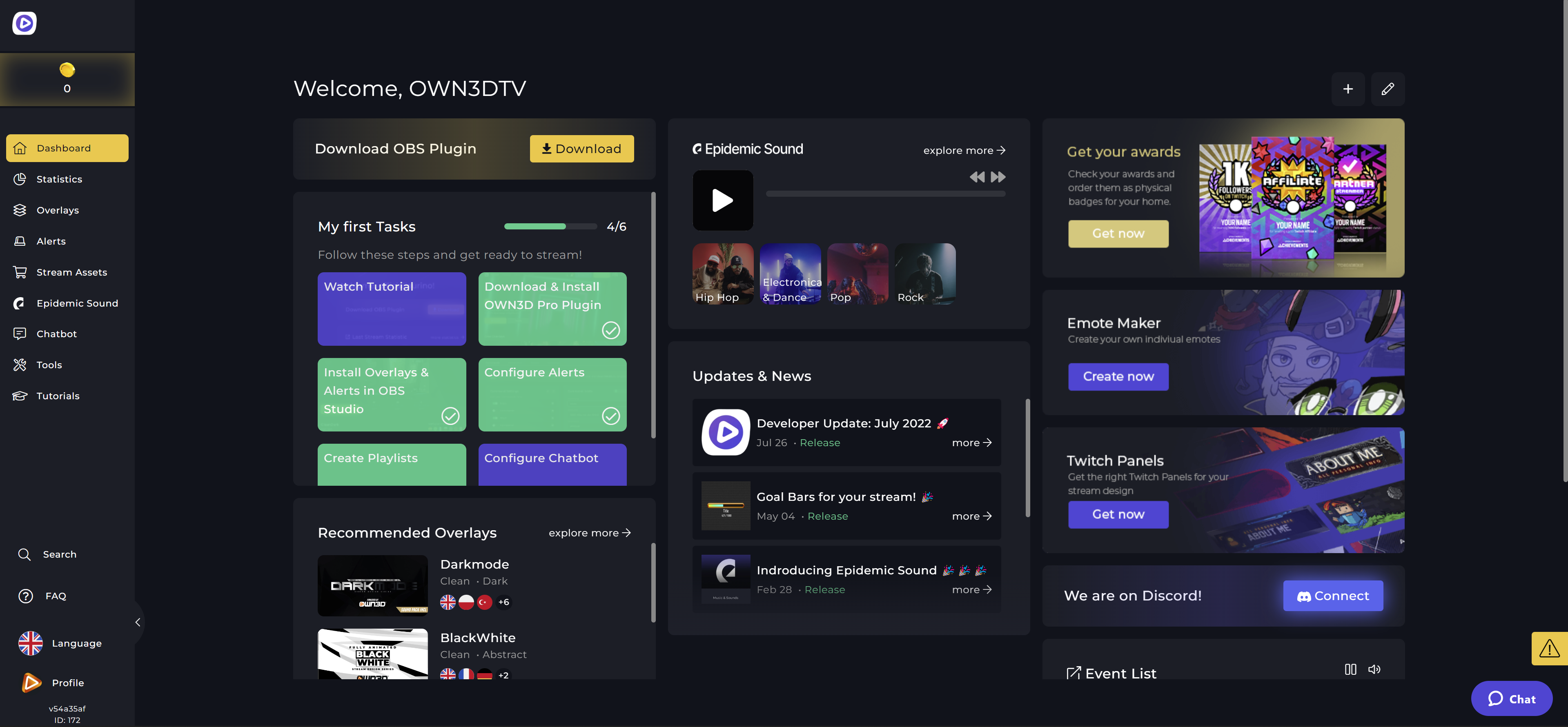
The Dashboard is your OWN3D Pro account's personalized home page. All data about you and your streams are presented at a glance here. You can see your event list, view updates & news, control Epidemic Sound and discover new designs with one click. Isn't that enough for you? Then you have the option to personalize the Dashboard to your liking! You can customize, move, and even add more panels by selecting the edit icon in the right corner. This way, every time you log into OWN3D Pro, you'll have a perfect overview of what's going on.
The My First Steps panel also shows you different ways to set up your account. Here you will find useful links as well as a comprehensive video tutorial. Of course, you can change the settings by navigating the menu on the left side. The menu is always visible, not just in the Dashboard.
Finally, you'll find OWN3D Pro's main menu on the left side. This page provides access to all settings and data. The menu gives you an easy-to-understand overview of the various functions available to you.
You can also change the language, use the search function, read the most important FAQ and upgrade or edit your account in the bottom left corner.
Statistics
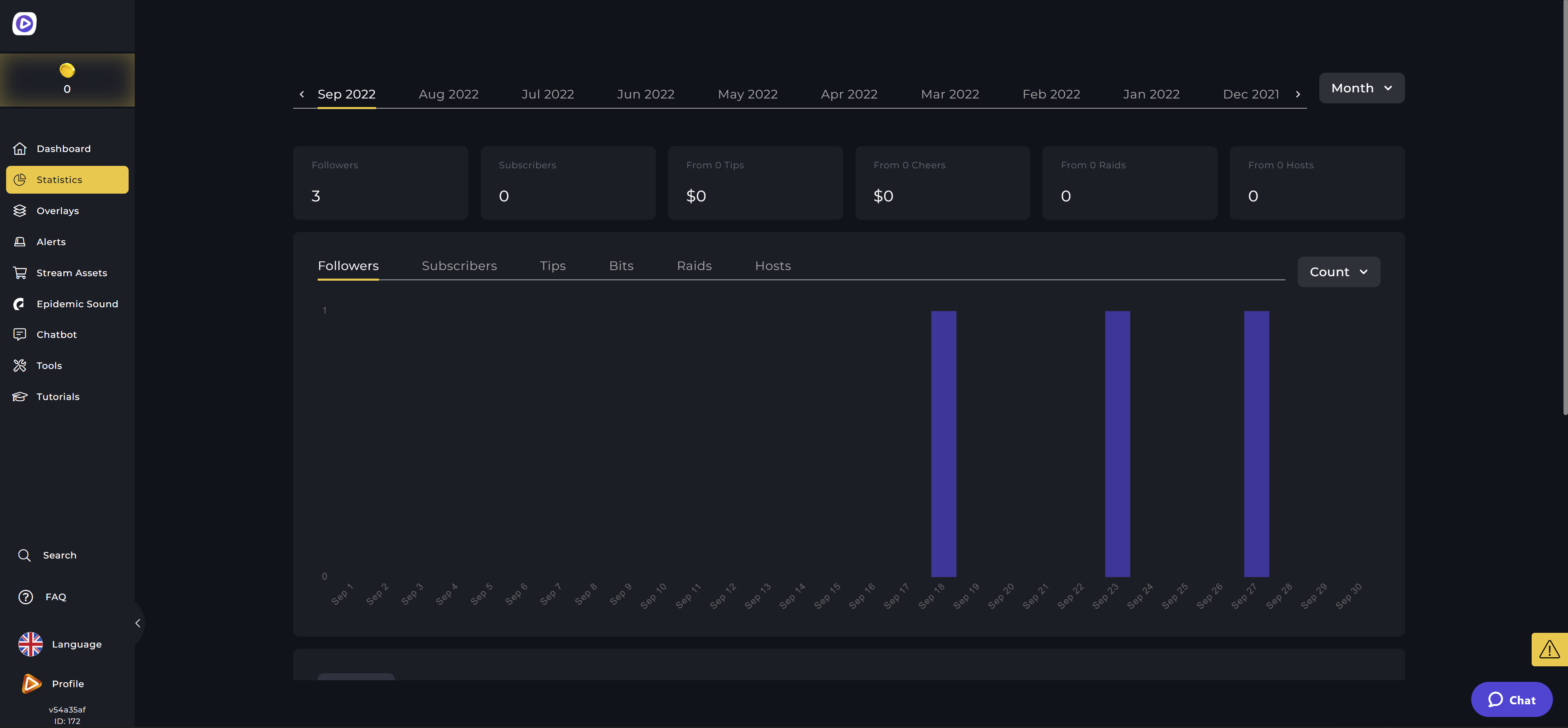
Want to see detailed information about your previous streams without going to the Twitch website? Not a problem! You can see everything about your streams in this menu thanks to the seamless interaction of Twitch and OWN3D Pro. This way, you'll always have a good idea of whether or not you're currently growing.
All Overlays
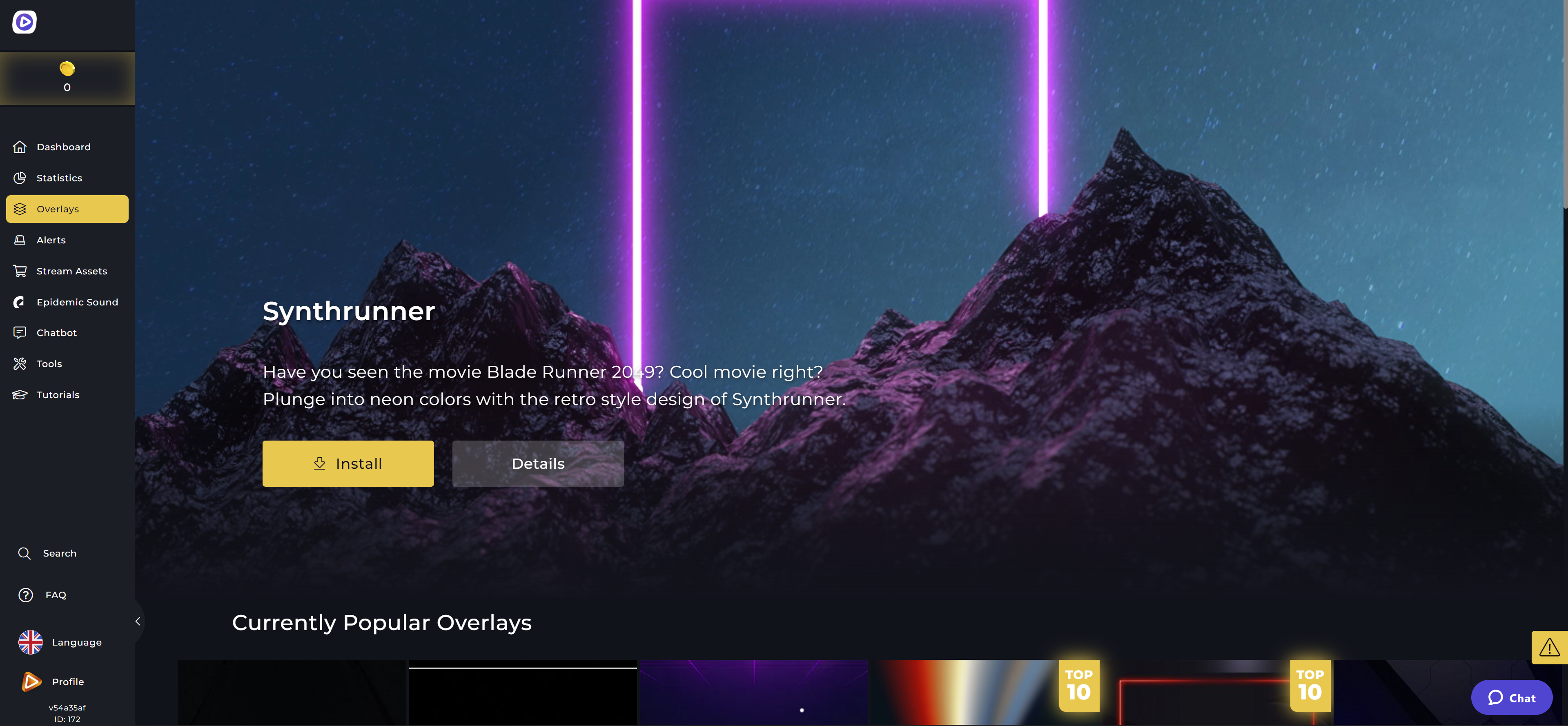
Here, you can browse the vast array of overlays at your leisure and in full-screen mode.
Even the most recent designs are prominently displayed in the upper portion of the menu under "All Overlays" so that you won't miss anything. You can use the filter settings and search function further down to find the correct overlay for you. The OWN3D Pro Overlays chapter contains more information on installing your overlays.
Alerts
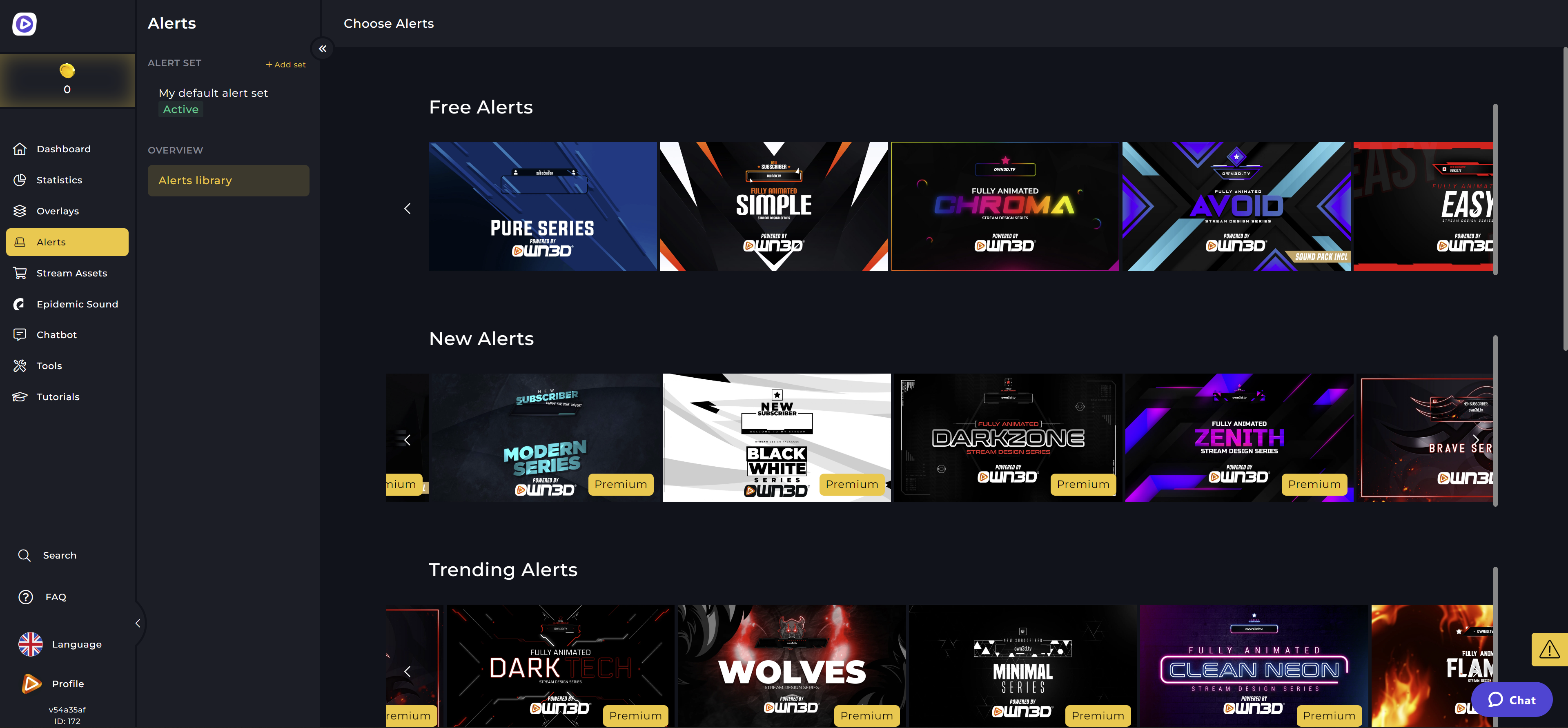
This menu is divided into submenus: Your alert sets and the alerts library. This way you can get a better overview of the large selection. If you want to configure specific settings for your alerts, you can do so in your alert sets, while the bottom menu item always lists all alert designs. The exact setup will be demonstrated in the chapter on OWN3D Pro Alerts.
Chatbot
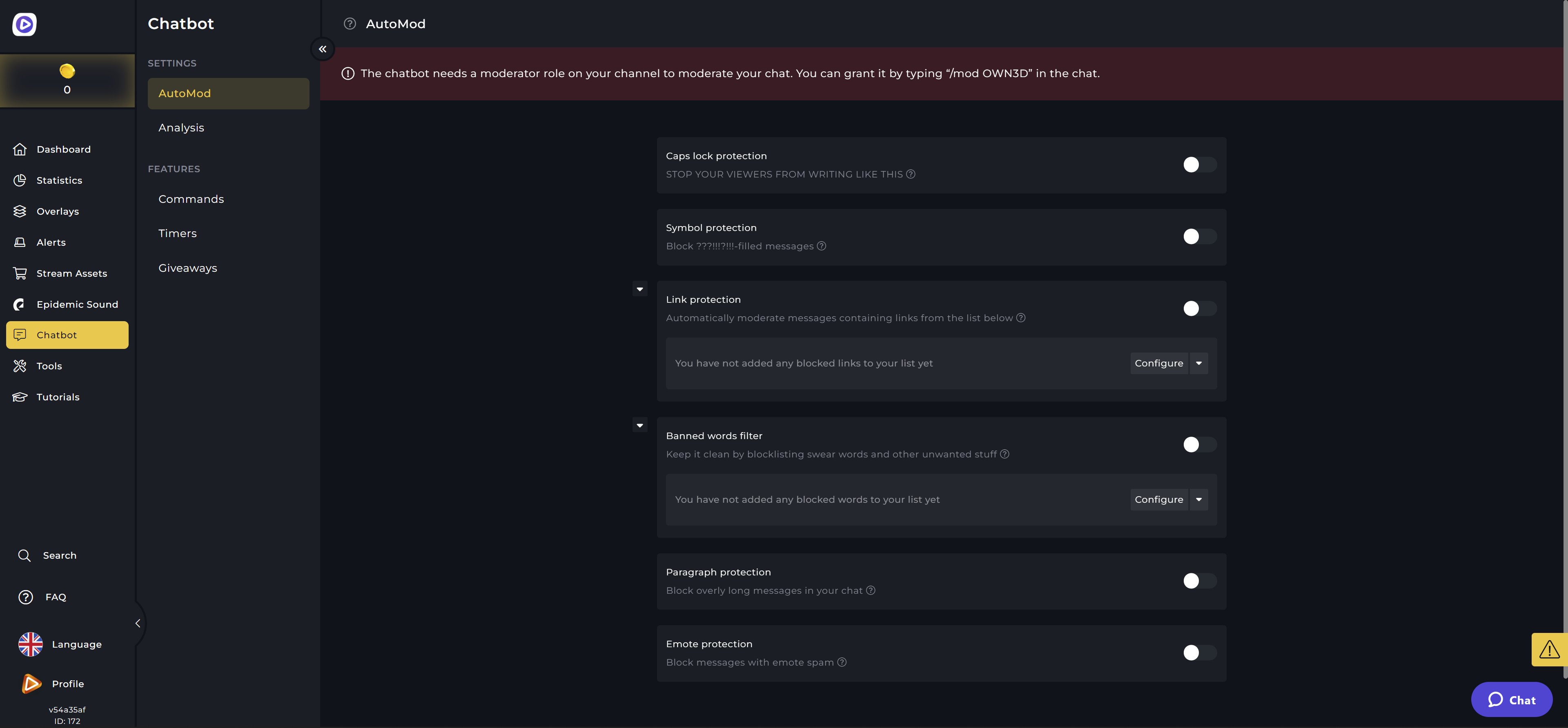
Chatbots are essential for any Livestream. As a result, OWN3D Pro allows you to manage them directly from the menu. You can use this page to set commands, control moderation, set timers, and organize competitions. In the OWN3D Pro Chatbot chapter, you can learn how to set up your chatbot.
Tools
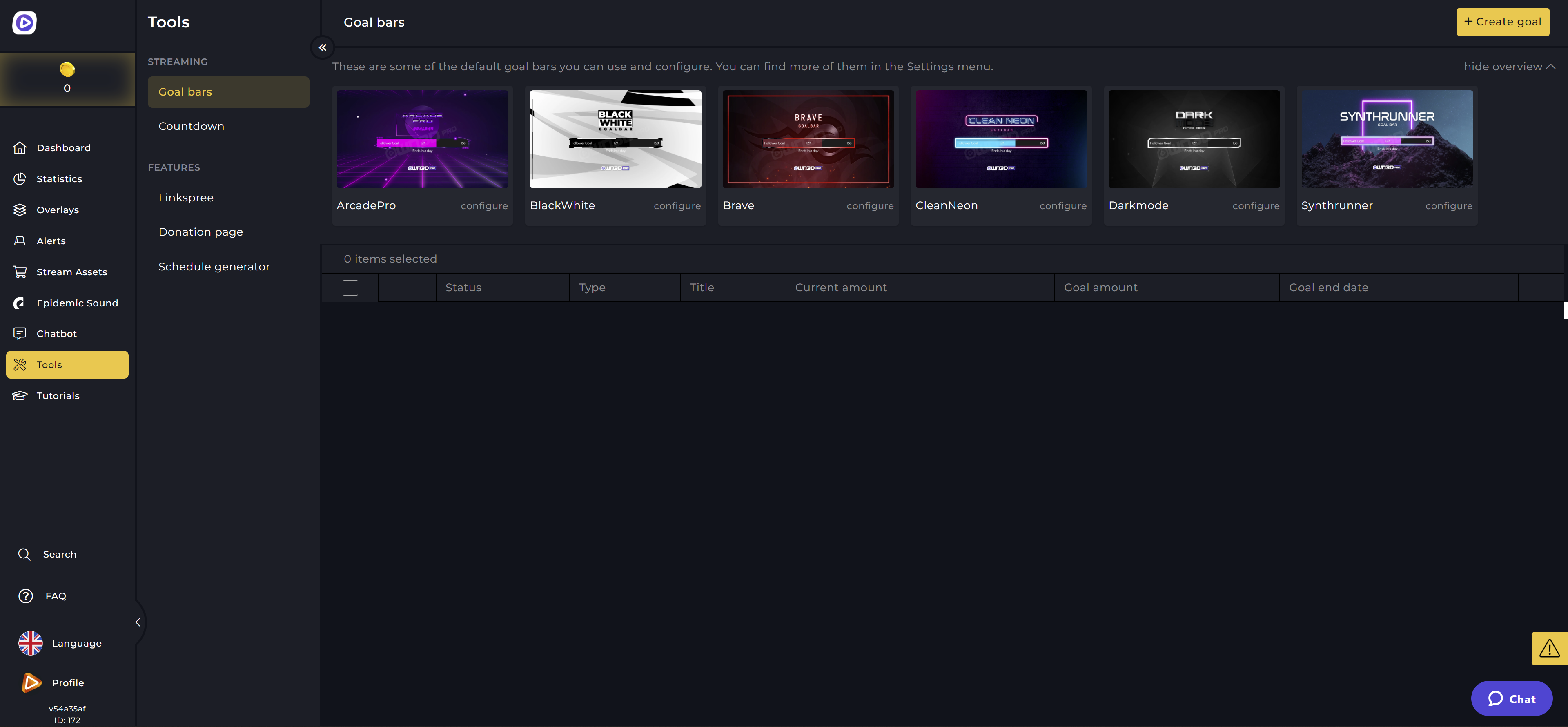
OWN3D Pro is an excellent all-arounder. With sophisticated tools, you can, for example, use the goal bars to reach your stream goals. Or you can use our unique schedule generator to inform your viewers about future streams on your social media or even set up and manage your donation page. In addition, this menu item has a countdown feature, and you can create your interactive link banner with our Linkspree. More details and setup can be found in the relevant chapters!
Stream Assets
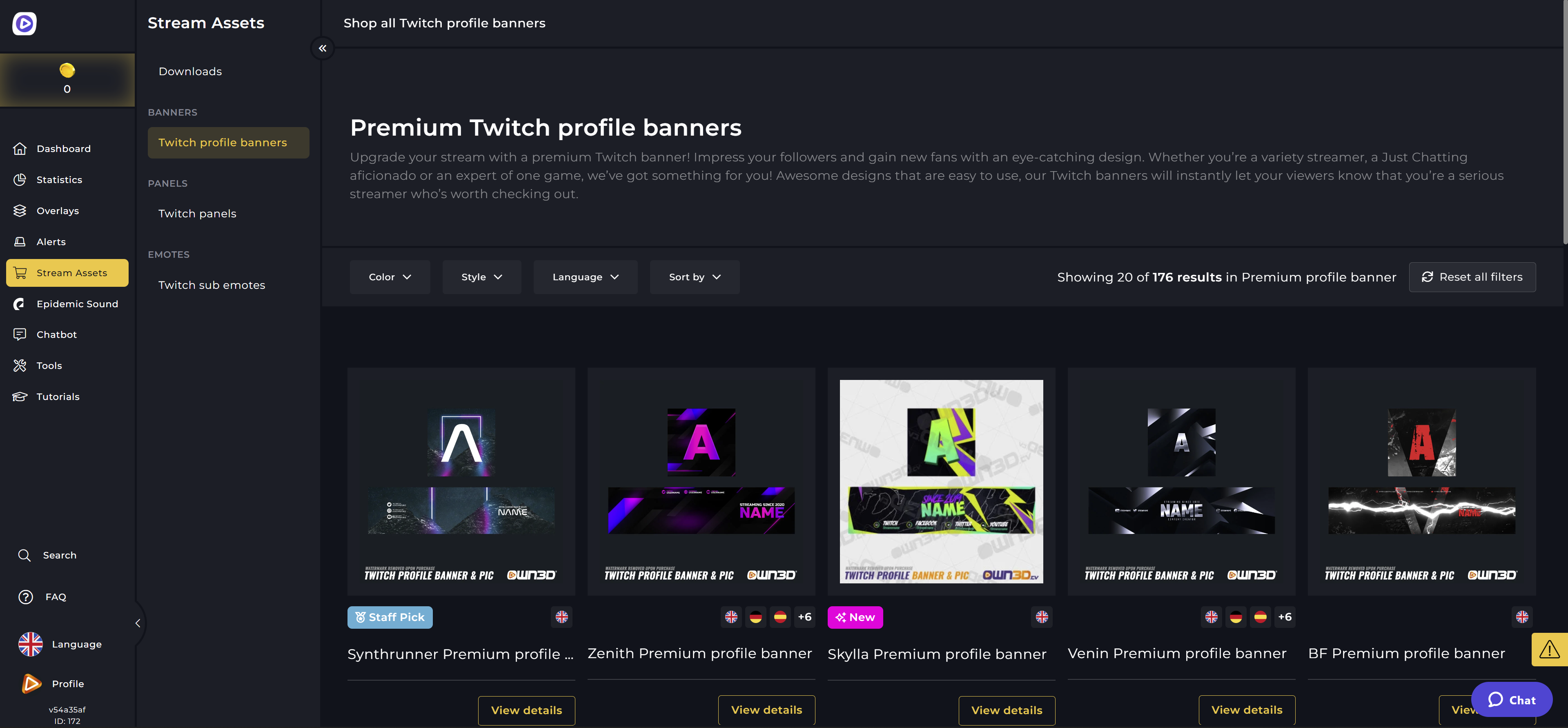
Within the stream assets, you will find the icing on the cake for your channel: Twitch Profile Banners, Twitch Panels, and Sub Emotes! You can buy or unlock them with your credits as an OWN3D Pro subscriber. The stream assets will stay in your library forever after purchase!
Epidemic Sound
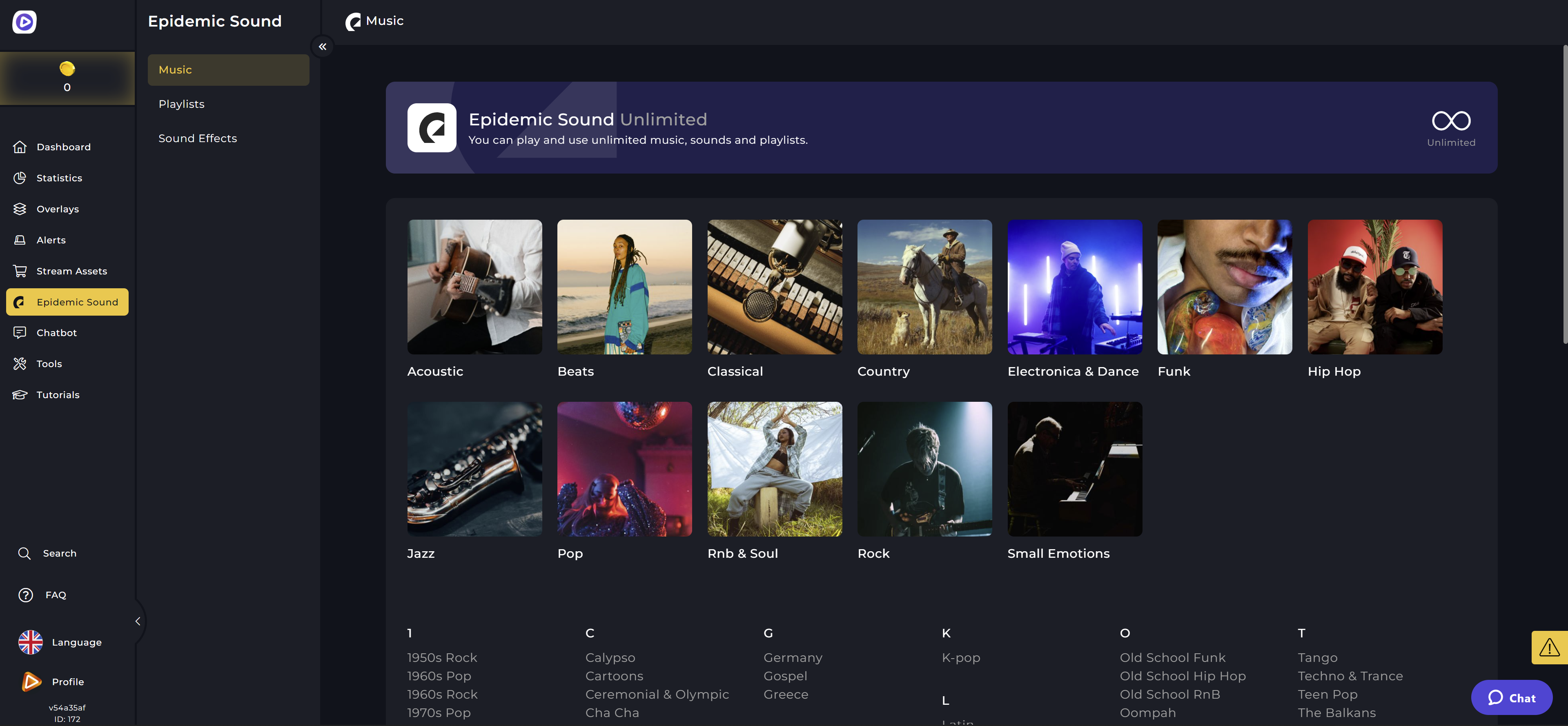
In the Epidemic Sound menu, you can find all the sounds and tracks of Epidemic, create your playlists, add the sounds to your alerts and control all your music. Thanks to Epidemic Sound, as a Twitch streamer, you no longer have to worry about getting striked or a ban!
Subscription
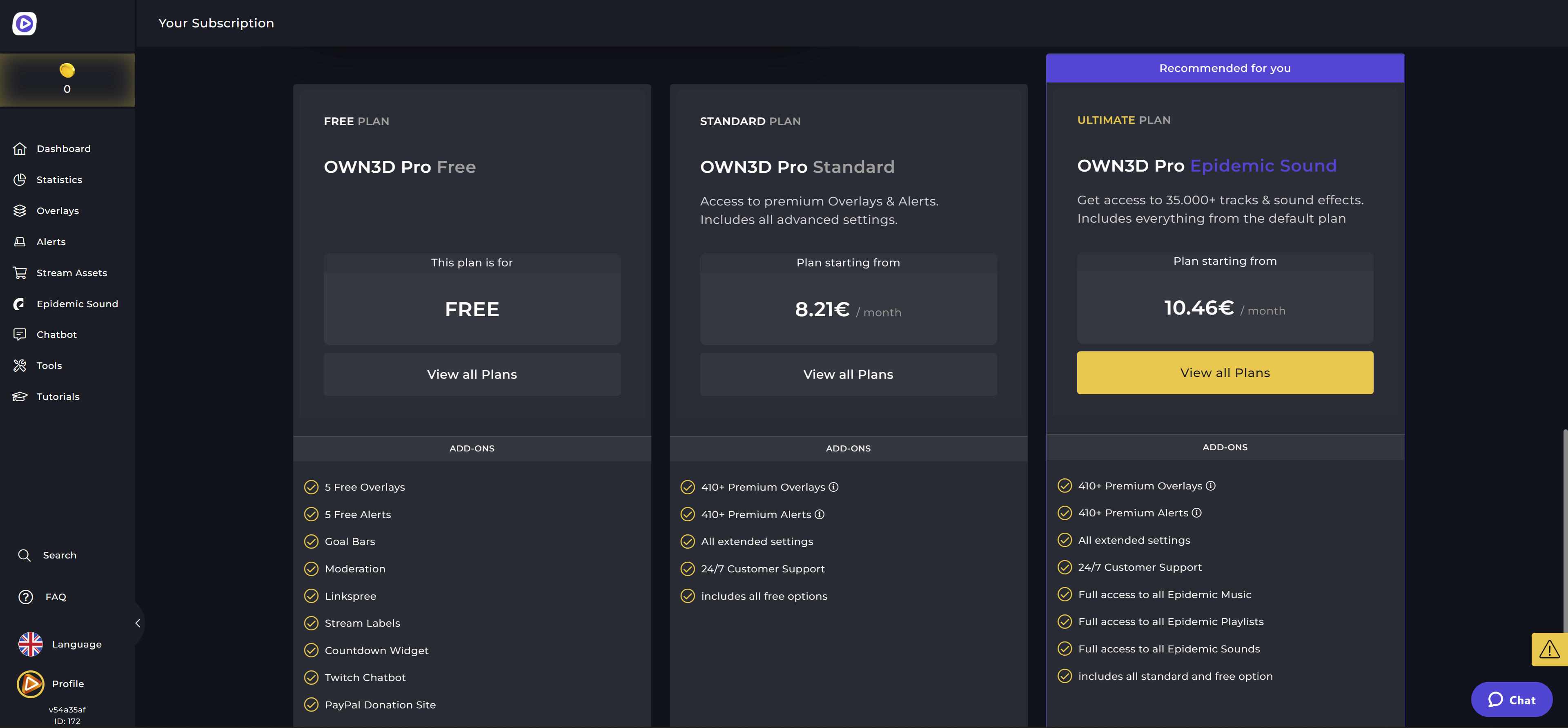
We would be delighted to welcome you as a future OWN3D Pro subscriber if you would like to have a little bit more, despite the extensive free feature set with five free alerts and five free overlays.
By clicking on your profile picture and "My subscription" you will see all the subscription options that OWN3D Pro offers.
You have three options to choose from - 1-month, 3-month, or annual subscription. The longer you subscribe, the more money you save! You can also select Epidemic Sound with the checkbox to get full access to royalty-free music and sounds for streaming.
The paid subscription grants you access to over 900 overlays and alerts in the OWN3D library, as well as 24/7 support. More on this can be found in the OWN3D Pro subscription models chapter.
The OWN3D Pro Support Chat
Perhaps you've already seen our OWN3D Pro Support Chat. If you get stuck, you can ask your questions about OWN3D Pro here. If you've been browsing the website for a while, the chat will appear automatically. If you require immediate assistance, you can use the chat button at the bottom right.