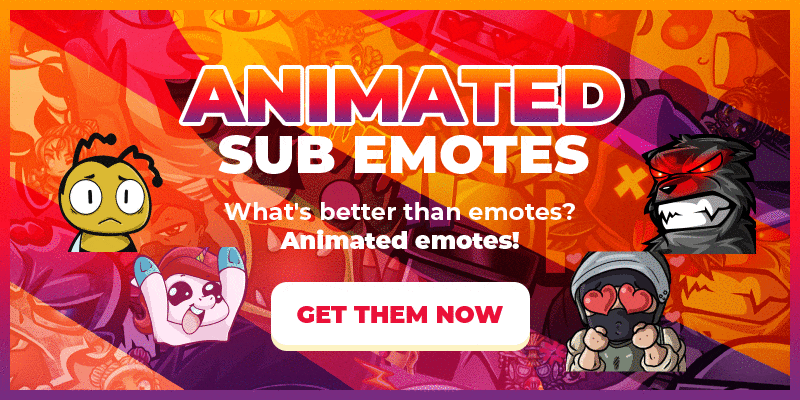1 What are animated Twitch emotes?
In early June 2021, Twitch announced the launch of animated Twitch emotes on the official blog. So, since June 17, creators can enable the feature for their channel that has been requested by the community for a long time. Animated emotes help the chat express itself in a much more exciting way. Twitch's normal emotes are rigid, non-moving images that only show a facial expression or reaction - that's it.
The animated version of the popular emotes, on the other hand, is, as the name suggests, fully animated and full of life! So the new emotes can dance, look forward even more intensely or wave. Best of all, the way it works for everyone is just like using the standard emotes. So no one needs an extension or anything like that for the animated Twitch emotes, because they're officially hardwired into the Twitch system.
Discover a wide range of animated emotes in our shop: -> To the shop
2 Here's how to get access to the coveted new feature
As you'd expect from Twitch, many new features that are implemented are only available to Twitch partners for now, and will gradually be unlocked for streamers in other categories - the same goes for the new animated emotes. So if you're a partner, from now on you can easily activate 5 different emotes for you and your viewers in your "Emotes" settings of your channel for the time being. In the course of 2021, however, affiliates will also be able to enjoy the new feature.
3 Who can use the animated Twitch emotes?
While many emotes can also be used by "non-subscribers", the use of animated emotes is only reserved for users who are level 1 subscribers or higher. This gives your viewers one more reason to support you as a creator with a sub! So if you are a sub of a channel, the new emotes will be unlocked for you - provided that the creator has already activated them and uploaded them accordingly. Whether the animated emotes can eventually be used by normal viewers, i.e. those who have not subscribed to the channel, is still up in the air.
Discover a wide range of animated emotes in our shop: -> To the shop
4 What requirements do the animated Twitch emotes have to meet?

As is already the case with non-animated emotes, Twitch also prescribes certain rules for the new emotes that must be adhered to in order to be uploaded or used. We'll list the rules below.
- The new animated emotes must be uploaded in GIF format.
- Since Twitch now automatically converts the uploaded files to the required size, you can upload animated GIFs in a maximum size of 4060x4096 pixels. The only important thing here is that the files to be used are square.
- The files must not be larger than 1 MB.
- You can upload 5 different animated emotes at the start of the feature (as of July 2021).
5 What are the options for using the new animated Twitch emotes?
You meet all the requirements and want to get started right away? No problem, but where do you get the new emotes? First of all, let's say that the feature hasn't been on the market for long yet, so the options for getting nice animated emotes are quite limited.
The easiest way is to use the brand new - introduced in the course of Twitch's announcement - Easy Animate tool. With this little tool, you can select your existing emotes and add pre-made animations to them. The animations that are created here are of course nowhere near as elaborate and fancy as the hand-drawn emotes created specifically for this purpose, but for starters it's not the worst idea at all. You have exactly 6 pre-made animations here: Shake, Rave, Roll, Spin, Slide In & Slide Out. This way you can breathe some life into your established and chat-loved emotes!
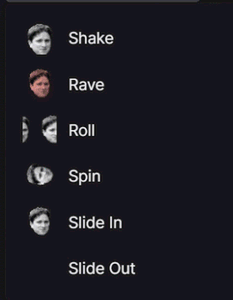
Unlike this simple and perhaps temporary method, custom emotes that are perfectly tailored to your needs can create astonished faces in your chat. Here, you don't have to fall back on prefabricated animations from Twitch, but can determine yourself what the emote does. Whether waving, winking, dancing or clapping - there are no limits to your creativity!
6 Conclusion
The introduction of animated Twitch emotes has been longed for and demanded by the community for a long time. Just in time for the tenth birthday of the streaming service, the feature finally celebrates its premiere for partners and later affiliates. To unleash the full potential of the new emotes, you should look for custom emotes created specifically for this purpose.
7 FAQ
Who can use animated Twitch emotes?
So far, only Twitch partners. Affiliates should be able to enjoy them by the end of 2021.
Can I convert my existing emotes into animated emotes?
Yes, with the exclusive Twitch Easy Animate tool.
How do I add new animated Twitch emotes?
Simple: in the emote menu directly on Twitch.tv in your channel settings.
How many animated Twitch emotes can I activate?
At launch, partners can add up to 5 animated emotes.