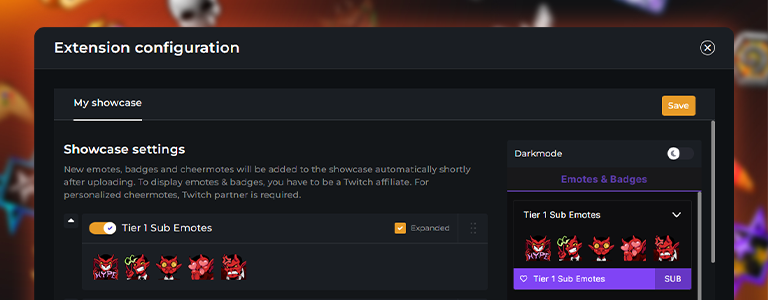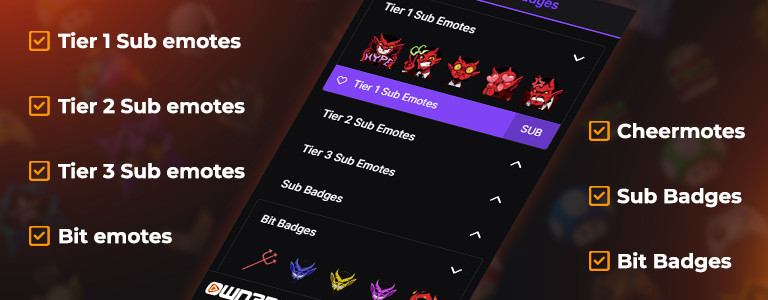Why can your community see Bit badges only with our extension
You are a Twitch affiliate, have great emotes, sub badges, and Bit badges for your community, and would like them to be used as much as possible? Emotes can be viewed under "Subscribe" or via the smiley in the chat, where you can see all available and blocked emotes. Sub badges are visible on Twitch with an extra click on "Subscribe." However, not everyone clicks on "Subscribe," so your viewers might miss your epic sub badges.
There is no separate menu for Bit badges on Twitch. This means that your viewers will only see the following accessible Bit badge, but not all the available ones. Especially Bit badges will stay with a viewer forever next to their name in your chat (as long as you're an affiliate). Sub badges, on the other hand, are only visible during an active subscription.
Create an incentive for new subscribers and cheers - with the emotes & badges showcase panel!
You can directly present all your emotes, sub badges, and Bit badges (as a Twitch partner also cheermotes) in the panels. So your viewers scroll to your panels and see instantly what to expect as soon as they subscribe or donate Bits. Remember, first impressions do count! Within seconds, new viewers get a preview of your Twitch channel's humor, inside jokes, mood, and style.
This works with our free emotes & badges showcase: As soon as you have added your emotes, badges, and the like on Twitch, with the showcase extension as a panel, all your uploaded graphics are automatically displayed in a well-arranged way. Potential subscribers can see at a glance which sub emotes and sub badges they can unlock with each subscription level. Everyone who donates Bits will know which badges they will unlock to stand out in your chat. If you are already a partner, your cheermotes can also be displayed. Therefore, with the showcase extension, you offer the perfect incentive for your viewers to support you monetarily! Because people want to pay for something after seeing it first, right? :)
Customize the free emotes & badges showcase as you like
You can decide if you want to show your emotions and badges. Just configure the showcase extension according to your wishes. All you need to do is create a free OWN3D account. From there, you can easily set which graphics are displayed and how. This way, you can decide whether you want to show sub badges.
Which emotes and badges can be displayed with the showcase extension?
You can integrate all follower emotes, sub emotes (tier 1, tier 2, tier 3), animated emotes, Bit emotes, cheermotes, sub badges, and Bit badges into the showcase extension. No matter what unique benefits you provide for all your followers, subscribers, and others: they will be automatically displayed in your panel as soon as you have uploaded them. So you don't have to do anything else after configuring your extension. Just upload emotes or badges - done!
BetterTTV and FrankerFaceZ included
You uploaded your emotes on BetterTTV or FrankerFaceZ and want to showcase them? No problem. These platforms are also linked to the Emotes & Badges extension and will be transferred automatically as soon as you have uploaded them.
Offer more in your panels!
If you're a Twitch affiliate and want to incentivize new subscribers and bit donors, you can do so with the free Emotes & Badge Showcase Panel!
Integrate this free panel right now:
Check out the Showcase!Frequently asked questions about emotes & badges
When can I start unlocking emotes and badges for my viewers?
Once you're a Twitch affiliate, emotes and badges are immediately available. Remember, your sub emotes can be used anywhere on Twitch if someone has subscribed to you. So they're automatically promoting you with your sub emotes. So from the start, you can ensure that your viewers have even more reasons to support you monetarily besides your great content.
Where can I get sub emotes?
We wouldn't be OWN3D if we couldn't help you with your search: Here, you can create your own emotes that might look just like you, for example. Alternatively, you can also look for sub emotes here. You can find all kinds of sub emotes, create your own animated emotes, or provide emotes for your followers.
What is the difference between follower emotes and sub emotes?
Follower emotes can be used exclusively in your chat as soon as someone follows you. Sub emotes, and animated emotes are only available to those who subscribe to you. Subscribers can use sub emotes, animated emotes, and follower emotes in any Twitch chat. Therefore, ensure that your follower emotes are high quality and represent your channel. If you purchase emotes from our store or create emotes yourself, you can, of course, use them for both follower emotes, and sub emotes.
When can I start uploading animated emotes?
Affiliates can upload one animated emote at the beginning. Depending on how many subscribers they have, affiliates can unlock up to five animated emote slots. This means you can offer at least one animated emote to your subscribers, starting with the affiliate status. If you're still looking for animated emotes, we have a variety of animated sub emotes for you here. Alternatively, you can also animate your existing emotes.
Where are Bit badges or sub badges displayed?
As soon as someone has donated Bits or subscribed to you, you will see it directly in your chat. Those loyal fans have the badge next to their name, which varies depending on the month subscribed or Bits donated. Both badges will be displayed next to the chat name if someone has donated Bits AND subscribed. Everyone recognizes loyal fans in your chat, and one or two viewers might be motivated to donate Bits or subscribe. The emotes & badges showcase extension supports them in their decision.
From how many Bits are Bit badges available?
You can provide Bit badges for your community starting from a single Bit. There are 18 Bit badges available, ranging from 1 Bit to 1 million Bits.
Where can I find Bit badges?
If you're still looking for Bit badges for future Bit donors, you can check out the OWN3D Bit badges here for matching ones!
When do I unlock cheermotes?
Twitch provides some standard cheermotes starting with the Twitch affiliate, which are those animated graphics selected and displayed during the cheer (donating Bits in chat). Personalized cheermotes can be uploaded by Twitch partners.