1 What are Twitch Donations and how do they differ from other support options?
To support streamers and reward them for a great stream, you can send them a small (or large) donation. This usually works via the "Donate" button found in the creator's channel info. This way you show the streamer your appreciation for the good conversation and in the best case you can even attach a small personal message or question to the donation.
Donations differ fundamentally in the way to support streamers from the option to subscribe to the channel for a fee. While the subscription model costs €4.99 per month and can be canceled at any time, the one-time donation amount can be set individually. The big advantage with a donation is that the streamer receives almost the full amount of money donated, which is not the case with a sub. Of the €4.99 that you pay each month, only about 50% ends up in the Creator's account - the other 50% goes into Twitch's own pocket.
So if you're not sure if you want to subscribe to this channel yet, but still want to show your appreciation, donating an amount of money is exactly the right choice.
2 What are the different types of donations?
The classic donations via the "Donate" button are certainly the most direct and profitable form of support for the streamer. But instead of throwing a little money into the creator's virtual wallet, you can also support him monetarily in another way - with the help of a method that also offers you as a viewer one or two advantages.
Using the "Bits & Cheering" system established by Twitch, you can donate bits with the virtual Twitch currency, so that part of the money you spend is credited directly to the creator. The so-called "cheering" triggers a more or less large event in the chat and on the screen, depending on the size of the bits used. The bits that you need for cheering can be purchased directly from Twitch and then used freely. For each bit cheered, the streamer receives 1 cent, which means that if you buy 100 bits for 1.51 euros, about 51 cents of it will go directly to Twitch.

2.1 How do I donate via the donate button?
If you have decided to support a streamer, you should first look for the "Donate with PayPal" button on the channel page. This is usually accompanied directly by a link that you can click on. You will then be taken to a donation page where you can send the desired amount to the streamer with an accompanying message. The desired amount will then be directly debited from your PayPal account and sent to the PayPal account of the streamer.
2.2 How do I donate via Bits & Cheers?
To cheers, you logically need the appropriate bits. You can buy them in the "Get Bits" menu by clicking on the diamond icon to the left of the "Emote" menu. So, if you are the owner of the virtual currency, you can select how much the cheering donation should ultimately be by clicking on the icon again. The higher the amount of donated bits, the more impressive and exciting the animation will be that all viewers of the stream will get to see.
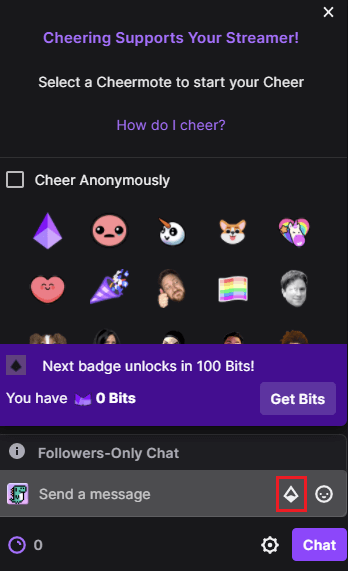
3 What do I have to consider when donating on Twitch?
3.1 What do I have to consider as a viewer?
As a viewer, you should be aware of a few things when supporting your favorite streamer. You can find out what those things are below.
- Donations that take place via the donate button are the most profitable for the streamer.
- A certain number of the cheated bits always go directly to Twitch.
- For direct donations, you should have a fully verified PayPal account.
- When buying bits, you often get volume discounts. This can be beneficial for you and for the streamer.
- While cheering only allows you to select a cheer emote, direct donating with PayPal gives you the option to send a message personally addressed to the streamer.
3.2 What do I have to consider as a streamer?
- Make sure that viewers can find a "Donate with PayPal" button on your channel.
- Mention the donor by name in your stream. This increases the motivation for other viewers to support you as well.
- The "Bits & Cheers" method is only available to streamers who participate in Twitch's partner or affiliate program.
4 Conclusion
As you can see, it's always a good idea to support creators whose work you like with a small donation. The procedure is very straightforward and transparent, and in the end, all sides benefit. Whether you donate with the "Donate with PayPal" button or leave a few bits for the streamer of your choice - he or she will always be happy, no matter how high the amount is.
5 Frequently asked questions
Which donation options do I have?
You can donate money with PayPal or Bits or Cheers.
Which method is the most profitable for the streamer?
Donating via PayPal.
Can I support the streamer in any other way?
You can support streamers who participate in Twitch's partner or affiliate program with a subscription or sub.
How much should I donate?
It doesn't matter. Whether it's 1 € or 100 € - you decide!





































