Mirror, mirror on the wall, who has the best chat on Twitch?
Before we come to the numerous options with which you can optimally adjust your chat, we will first concentrate on the visual appearance.
Display options
As a professional streamer, there is no question that you should pay attention to your chat and act accordingly. To do this, you have exactly two possibilities; – but the choice depends on your setup.
If you only have one monitor, you don’t need to worry about where, it’s much more important how. To avoid having to tab out between windows, the Restream Stream and Chat software helps you to display both at the same time – and your viewers won’t see it.
Another solution is to use a smartphone or tablet as an improvised second screen.
Chat for your viewers
The typical way is that your viewers can see the chat to the right hand side of your stream on Twitch.tv. Another way is to integrate the chat into your overlay. Thus your relation to the community grows and it looks more professional.
With the help of widgets in Streamlabs OBS and matching skins from our premium packages, you can easily integrate the chat into your overlay according to your design. This is not only useful for Just Chatting, but also before, during or after the stream – whenever you want to have the chat in the foreground. You can find those chat overlays here!
In addition to the usual options, you can customise the chatbox widget in Streamlabs to suit your taste, both visually and functionally. For this, we have a video recommendation for you: https://www.youtube.com/watch?v=s_q-MHt2VSc
 |  |
Twitch settings you should adjust
In addition to Streamlabs, there are a number of settings on Twitch that should also attract your attention. These will inevitably determine how your chat will flow.
Not all viewers necessarily come to you with good intentions or have only positive feedback for you. It is completely normal that things can be the other way round, but there are also fellows who misuse their choice of words.
To prevent this you have the possibility to create or extend a list of vulgar terms in the Twitch settings (AutoMod).
You can also calibrate the word filter for its sensitivity. This way some messages are not sent at all and you don’t get into any arguments.
Furthermore, you should also take care of the following questions regarding the settings:
- Are only users with a verified e-mail address allowed to chat? – Prevents some spammers
- Do you allow your viewers to publish links? – Prevents partly foreign advertising
- Do you want to add a chat delay so that your mods can filter out negative messages right away? – Increases the good mood in the chat
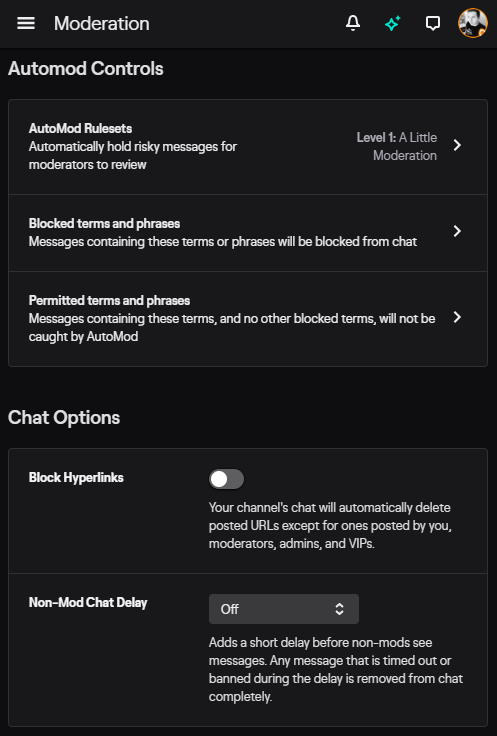
Chat bots
An additional support are chat bots, which you initiate via Streamlabs. These can advertise your social media profiles, make funny comments or otherwise lighten up the conversation in the chat.
Moderators
In order not to distract yourself from playing and entertaining your audience, you should hire moderators to take care of this.
These should be people you trust. Twitch offers a comprehensive dashboard with many useful functions for them. Your mods can also take care of warning and banning users (blacklist).
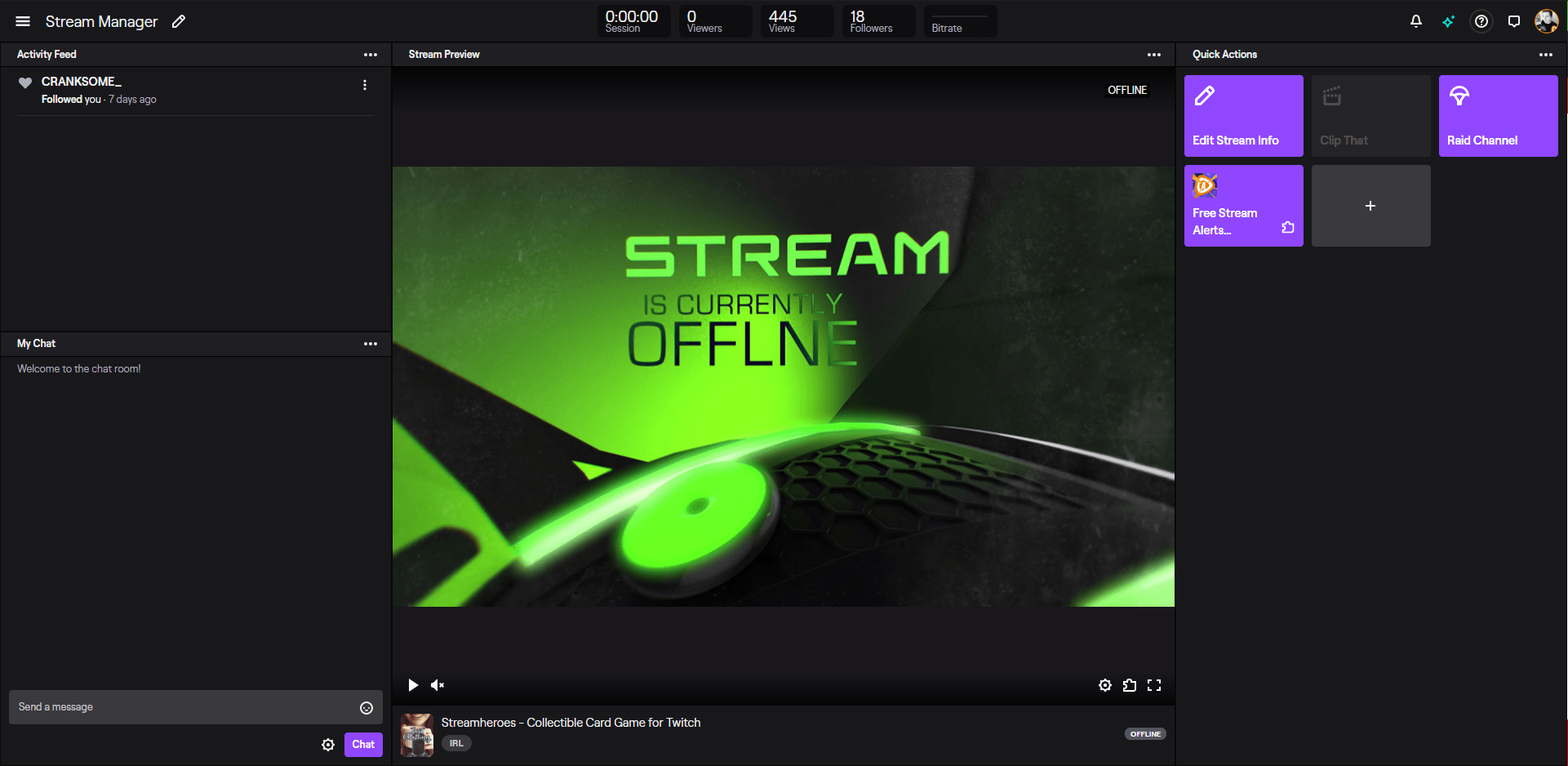
How to best interact with your viewers in the chat
Besides all the theoretical squabbling, this is the most essential part of this article. All the features are useless if your chat is not well enough supplied by you.
As explained in the article “Stream preparation is the key”, the first step is always preparation: ask your viewers questions and think about what you want to talk about. You should also always welcome new viewers and followers. Always maintain a positive attitude.
Especially in the beginning it is important that you constantly interact with your chat. If you will have more viewers later, the chat will also live through itself, as they will interact with each other.

Are you searching for the perfect way for community interaction?
Check it out!Finally, a tip: Avoid discussions that deal with politics, religion or similar explosive topics. These can quickly backfire.




































