Introduction
Professional appearance is one of the most important elements for the success as a streamer, but it isn’t enough. The channel on Twitch or YouTube should also be designed in such a way that a professional effect is achieved. In addition to an Overlay and matching Panels in the channel description, stylish Welcome, Pause and End Screens (so-called “intermissions”) boost the image of a serious channel. Therefore, we want to take a closer look at the topic in this article.
A Welcome, Pause or End Screen is a graphic, animation or video that usually contains information on the stream and is often highlighted with music. They inform the viewer that the stream starts, is finished or that the streamer isn’t there (but will be back soon), but they can contain further information.
Useful for an End Screen would be for example a date for the next stream or a countdown that could be displayed on a welcome message. Also, URLs to the different social media channels, the request for a follow or the latest donations can be displayed there.
How to set up an intermission screen
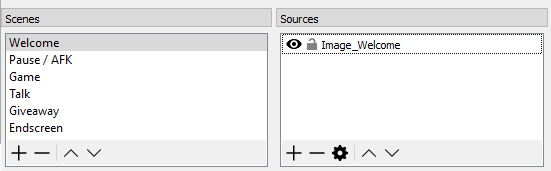
Overlays with blank banners
All Stream Overlays from our shop come with an Offline Banner. They also include a PNG file without text and can be easily converted into a Welcome, AFK or Ending Screen.
Animated pictures, videos & background music
Instead of a graphic, it is also possible to add animated images (such as gifs) or even videos. For the latter, simply use the “media source” instead of the image source and add the video there. Note that you can only hear the sound if you activate the monitoring in the advanced sound settings. Otherwise it can only be heard in the stream.
Tools and aids - Great video making tools
You don’t have to spend a lot of money to make a professional intro or outro video. Online you will find a large number of different editors and tools to support you in this task. These are either free or very cheap. A good example is RenderForrest. The website offers a large selection of templates for trailers and intros, but also for company presentations or explanation videos. Many topic-specific video packages complete the offer. In a few easy steps and with a well explained editor you can create your own video for a maximum of 30€. Further great (and above all cheaper) solutions are briefly presented below.
Flixpress
Flixpress is one of the ten best providers of intro generators currently available online. You can’t only choose from a large selection of ready-made templates, but it’s also possible to upload your own content. Finished videos are exported as Mp4 by default, but other formats are also supported. To use all templates on Flixpress, you have to subscribe.
Bitable
Biteable.com offers similar features to Flixpress, but you don’t have to subscribe to use the templates. Instead, free videos get a badge that tells the viewer which tool was used to create the video. The editor is clear and offers many features.
Ivipid
The special feature of Ivipid.com are definitely the intros of big studios (like Lucas Arts or Marvel), which are available as templates. This way you can give a special touch to your channel when you for example play a game from Marvel or Star Wars. To create videos, you need credits. The higher the quality of the video, the more expensive it will be. A clip in 1080p resolution requires 900 credits, which is about five to six euros.
We hope you enjoyed this short introduction into the topic of End Screens, Welcome Screens and AFK Messages in the stream. You can find more information on professional appearance and streaming in general in our large Twitch Guide. If you want to learn more about Tools for Streamers, have a look at our article “The best Tools & Plugins for Twitch Streamers“.




































