1 What is the Trovo Stream Key?
Streaming, once you understand it, is no magic trick. But before you are familiar with the numerous terms and methods, quite some time can pass. Streaming newbies in particular are often a bit stumped when they're about to get ready for their first live broadcast. One of those minor hurdles to overcome is the Trovo Stream Key. What may seem a bit mundane to beginners at first, turns out to be a major component of live streaming when you spend a little more time learning the ropes. The Stream Key is used to connect your streaming program to your Trovo channel so that you can start a broadcast. This automatically generated string of numbers and letters contains all of your login information and only needs to be inserted once, so you don't have to constantly re-verify or log in.
Again, it is very important that your personal Stream Key does not fall into the hands of other people. Once someone has your unique stream key, they can theoretically just start a stream with your Trovo channel or hack your account. If you do lose your stream key, you can have a new stream generated for you on the Trovo website within a few seconds. Of course, you then have to replace it with the old one in the streaming program. But first things first.
2 Where can you find your Trovo Stream Key?
Trovo Live not only looks like its biggest competitor, Twitch, but also has a very similar menu. For this reason, the menu where you can find the Trovo Stream Key is also quite quick and intuitive. For a better overview, we would like to show you how to reach this menu and where the stream key is ultimately located on Trovo.
- Visit the platform's website - www.trovo.live. Click on your profile picture in the upper right corner and then on "Creator Studio".
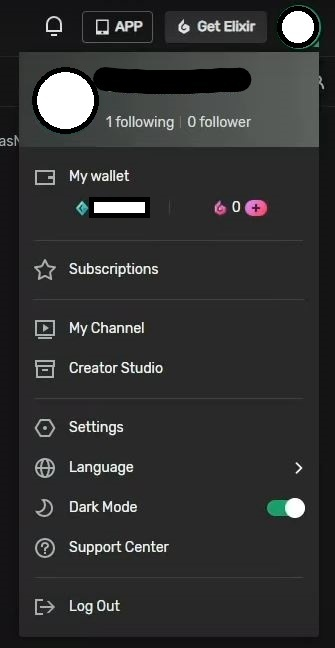
- A new browser window will now open, displaying your so-called Creator Studio. The Creator Studio is the menu where you can find and change all information about your stream. Directly on the start page of this menu you will find your stream key, which you have to copy. Just click on the "Copy" button right next to the box.
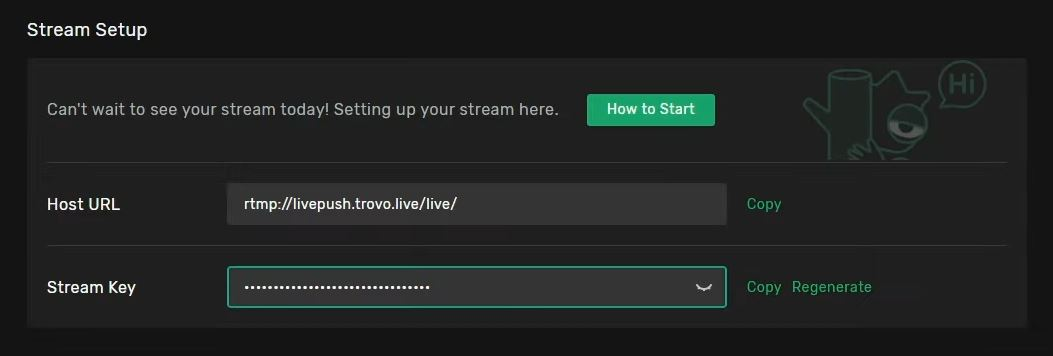
3 Paste Stream Key from Trovo into OBS Studio
Now that you know where the stream key is located at Trovo and you've copied it to your clipboard, the next step is to paste it into your streaming program so that a connection can be established between the program and your channel. If this does not happen, you will not be able to start a live broadcast. For this example we have chosen the most used streaming tool OBS Studio. OBS Studio is extremely popular in the streaming community and is not only very powerful, but also free. You can download the program here.
- Open OBS Studio. Click on "File" in the top left corner and then select "Preferences".
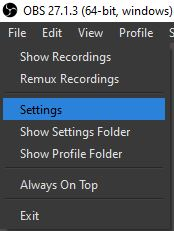
- Once in the settings menu, click on the "Stream" tab. In the drop-down menu "Platform" you can select the streaming platform. In this case, we'll choose Trovo, of course.
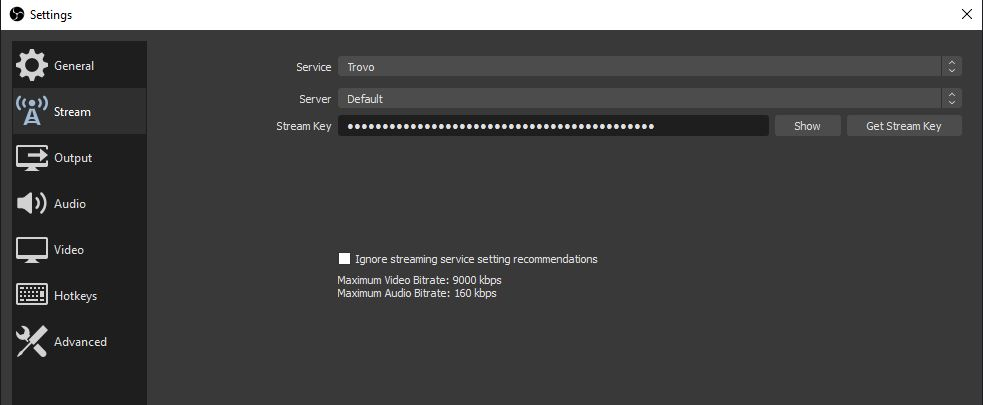
- Now add your stream key below - done!





































