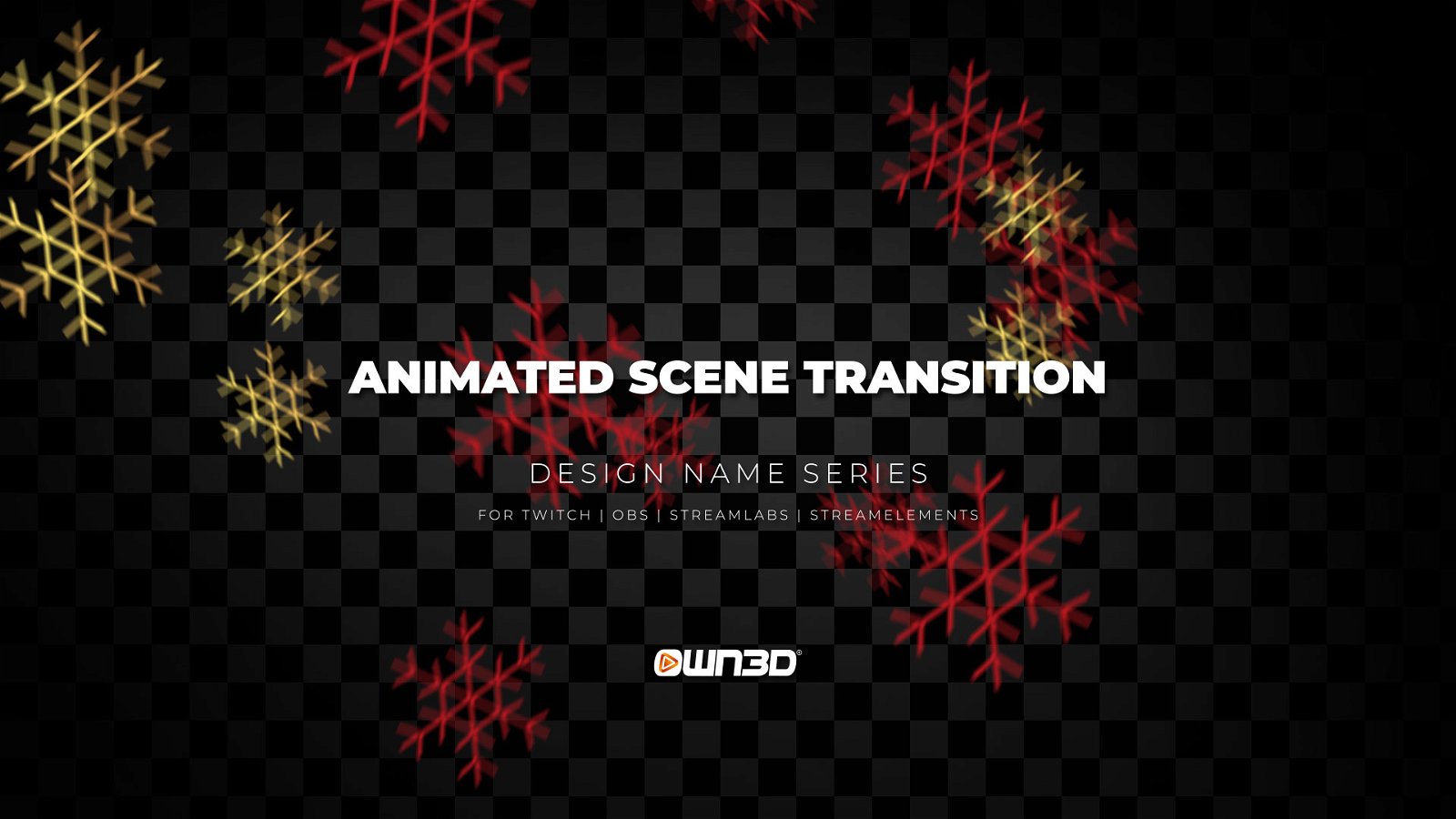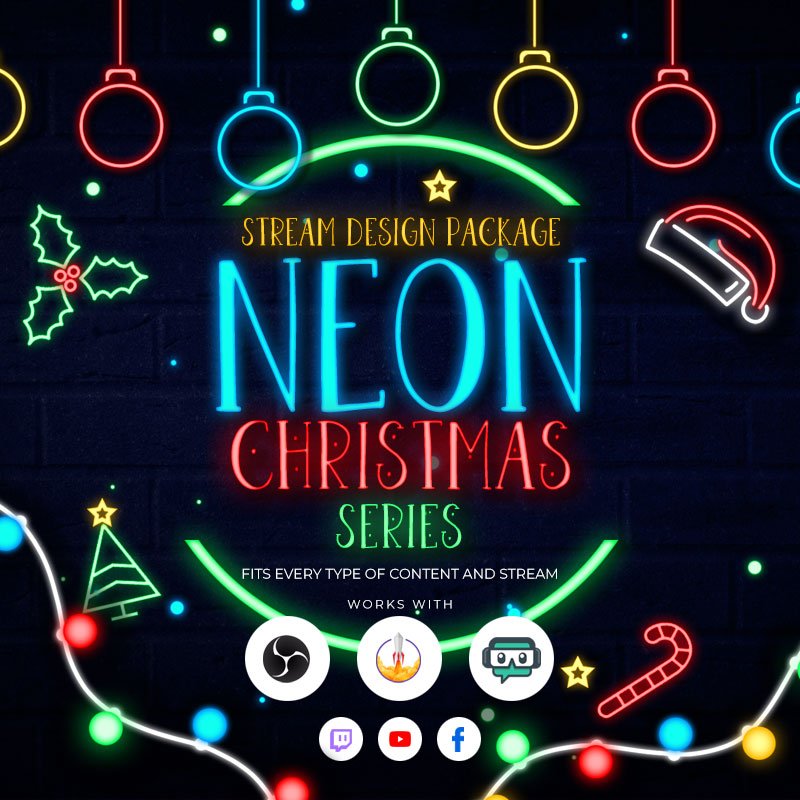Webcam Overlays
Animated Xmas Webcam Overlays
Ready to use with ourstep-by-step setup guide.
Instant ready to use
Quick and easy to set up
24/7 support
Fast help & easy setup guide
- Step-by-step setup guide to get started in <10 minutes.
- OWN3D Academy course: setting up our stream overlay package.
- Tipps and in-depth guides to OBS settings, making money, community building & more.
- Streamlabs OBS import file.
- OWN3D brand package.
- Vouchers & goodies to get you started.
Works with your setup
- For Twitch, Kick, Facebook, YouTube, Trovo.
- Works with OBS Studio, Streamlabs, Twitch Studio, XSplit, Lightstream.
- Works with any PC, notebook, or Mac
Stream in your language
Available languages:
What the package contains
This stream overlay package comes with all the elements you need and various options to personalize your stream.
- Overlays (webcam overlay, overlay with labels, talking screen, transitions)
- Alerts
- Intermission banner
- Profile designs and social media icons
- Matching sound
Details
Give your facecam a cool look. You will see that your stream will look much more professional with webcam overlays!- All colour versions as presented in the product image
- Professionally designed frame for your cam
- 1 PSD and 1 PNG file included
- Just integrate the overlay into streaming software and get started
- Direct download
Check out the Xmas Package
You save a lot of money
Everything is in the package to start streaming
The designs are all matched
The package contains all overlays, transitions and much more
asset.webcam_overlay_only
Works with
Available Languages
Animated Stream Overlays
Animated Stream Alerts
Animated Stream Webcam Overlay
Animated Stream Intermission Banners
All Static Files
Stream Panels
Animated Stream Transition
Stream Transition Sound
Stream Alert Sound
Animated Stream Talking Banner
Twitch Profile Banner
Twitch Profile Picture
YouTube Banner
Desktop Wallpaper
Streamlabs OBS Import Files
These products are all in the"Xmas Package"
This might also interest you