The Official Call of Duty Stream Overlays & Designs
For the first time ever you can now own official Call of Duty designs for your stream. Get the official COD streaming overlays to enhance your Call of Duty game on Twitch.
Showing 0 of 23 results
Call of Duty x OWN3D
Call of Duty is one of the most popular video game franchises on the planet and a crown jewel of the FPS scene. Many successful streamers and content creators have found their niche in the CoD universe with professional and casual gameplay alike. If you’d like to enhance your Call of Duty stream with an elegant and professional outlook, look no further! Our Activision-endorsed CoD game overlay designs will look just like the biggest streamers’, and they will help you stand out in your broadcast category.
This Call of Duty overlay package contains all the elements you need to create a consistent and high-quality look across your stream, regardless of the platform or streaming software of your choice. To further enhance your broadcast, consider taking a look at our selection of unique emotes and sub badges!
Will these Call of Duty stream overlays work with my setup?
You can use your OWN3D Call of Duty stream overlay package across all streaming platforms (Twitch, YouTube, Facebook, Trovo and more) and any of the popular broadcasting software (OBS Studio, StreamElements, Twitch Studio, XSplit or Lightstream). This lets you transform your stream into a real eye-catcher, no matter the platform you’re using!
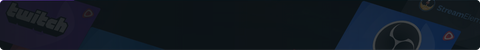
Do you want to learn more about setting up the perfect stream?
Set up your stream overlayWhat comes in a complete Call of Duty stream overlay package?
Call of Duty stream overlays
Stream Overlaysare the collection of designs you see on a stream. A Call of Duty stream overlay package contains stream overlays, intermission banners, alerts, transitions, and panels alongside backgrounds and profile graphics. These graphical assets offer a consistent theme for your broadcast and they make it more visually appealing for the viewers. Show off your amazing Call of Duty skills in style! They come in a wide variety of styles and tones and feature every element a stream overlay should include. Our premium CoD stream overlays at OWN3D are crafted with you in mind and are very popular with content creators all around the world.
Start, Intermission, End and Offline banners
If you are consistently streaming Call of Duty for multiple hours a day, there are going to be some points where you need to take a break. Whether it is to use the restroom or to grab yourself some water, breaks are important for a stream but they interrupt the flow. Having a good intermission banner helps with this. Instead of the usual empty chair on the webcam (and the silence and the viewer confusion), you will get a great animated intermission banner with our CoD stream overlay package. There is also a Start banner when you’re ready to dive into Verdansk, and an Ending banner for when it’s time to leave the battlefield. We also offer a banner for when your stream is offline to further enhance your broadcast’s graphical identity.
Stream alerts
A good Call of Duty stream alert will bring your viewers’ attention to every subscription or donation, giving those who support you the highlight they deserve. Indeed, this is often a big reason why they decide to do so in the first place, or to even stick around and resubscribe for that monthly dose of dopamine. This is why we put extra special care into designing our alerts: it is one of the key parts of audience interaction in the streaming world. Be it subscriptions, donations, follows or any other live events, our Call of Duty overlays will display them with a fitting graphic that matches your gameplay experience!
Animated stream transitions
If you have multiple scenes set up for your Call of Duty stream, having a good transition is important since sudden scene changes can be quite jarring for the viewers. Much like how you’ll do better with a Dragunov than with an M19, an appealing animated transition will give your stream a more professional feeling. Our animated CoD stream transitions are made to match the theme of the overlay package that you purchased and are a great fit for all content creators.
Panels, Backgrounds and more static graphics
The package also contains elements that you can use as your header image for all channels you are streaming on, backgrounds for your desktop and profile, plus other static graphics for elements like the About me section, a Donate call to action or a link to your latest highlight video 360 no scoping everyone.
How to set up a Call of Duty stream overlay
Step 1
After purchasing your CoD overlay, the full design will be available for you to download. Download the RAR file and save it to your computer. After downloading you can unpack the archive file and use it immediately to hop into Verdansk with your crew.
Step 2
Now start the free streaming tool OBS Studio. If you don't have OBS installed on your PC yet, you can start the downloadhereand do it in a few steps.
Step 3
After starting OBS, you can insert your purchasedOBS overlaysdirectly into the software. Specifically, you create a scene in the program, which you then equip with the corresponding sources. When you start OBS for the first time, a scene is already set up and ready to use. If you want, you can rename this scene (right click on the name -> Rename). All you have to do then is add Call of Duty as a game source and start streaming!
Step 4
Now it's time to insert your new stream overlay. To do this, click on the plus symbol in the "Sources" area and select the menu item “Media source”. You can of course give the source a suitable name like “Just chatting CoD overlay”. Then click on “OK”.
Step 5
The next window is about locating the files of the Call of Duty overlay. Click Browse and navigate to the folder where you downloaded and unzipped the overlay. Select the appropriate file and click Open. Now set the checkmark to "Endless loop" so that the file remains continuously animated, and click on "OK".
Step 6
You can then repeat this process for all Call of Duty stream overlay elements (webcam, Intermission banner, etc.) until your stream design is complete. Later, you can still adjust, move, or hide the individual overlay elements in the OBS Studio preview screen. This is how to put an overlay on your broadcast.
The first Official CoD overlays on the market
These awesome and unique designs are Activision-approved, guaranteeing that they fit the Call of Duty mood and mold. This is a world-first partnership: no other stream overlay packages are vetted by the game’s publishers, and these official designs offer a sort of authority and authenticity as a Call of Duty content creator that you won’t be able to find anywhere else.
These stream overlay packages are perfect for anyone looking to get serious about their content creation adventure and any videos relating to the Call of Duty franchise. We offer seven different Call of Duty overlay designs featuring some of the most memorable scenes and moments from the series. Our artists specifically created these assets to match the tone and style of your game. With so many CoD content creators out there, these assets will help you stand out by providing a professional look to your stream that no one else can match.
Though it is also possible to stream without such graphical elements, experience shows that the streamers and broadcasters who invest in the visual style of their stream have a significantly easier time attracting new viewers and maintaining old ones as well because their videos are more pleasing to look at. There is a reason why more and more streamers choose our products.
Bravo Six, going dark
- Captain Price, moments before ending his stream for the day
It’s not just the Activision seal of approval, though that is certainly special and unprecedented: the ease of installation and simplicity of use, the flexibility of the graphical assets and their easy adjustability makes OWN3D’s stream overlay packages stand a cut above the competition.
Purchasing these packages will get you much more than just files: our support team stands by 24/7 to answer any queries you may have, and we offer a dedicated Academy as well to those interested in learning more about the ins and outs of streaming and content creation. We at OWN3D are deeply involved in the streaming community, which makes us uniquely qualified to help you out with any queries you may have.
The #1 rated store for Streamers
We may talk big, but we back it up. Read what customers have to say about us.
Frequently asked questions
Our premium stream designs work with Twitch, YouTube, Facebook and any other broadcasting platform. They are also compatible with all major streaming tools: OBS Studio, Twitch Studio, XSplit, or any broadcasting software you want to work with.
Twitch overlaysare a great way to improve the visual style and the attractiveness of your stream. OWN3D’s wide variety of unique designs can greatly help you to stand out of the pack and to craft your own identity as a streamer.
The complete Call of Duty overlay packages are available in our store for €49.99. Our official partnership with Activision and the quality of the graphics therein make them vastly superior to any free offerings you may find elsewhere on the internet.
You’re asking yourself where you can find professional and attractive Call of Duty overlays? Take a look at our selection in the OWN3D Shop! We offer a wide variety of complete graphical packages with a large selection of styles to choose from. We also pride ourselves on our robust support, with our team standing by at all times to help out with any questions you may have.
The best way to do so is to install the free OBS Studio. You can, of course, use other streaming software as well to install your Call of Duty overlays. Our step-by-step guide further up the page shows you exactly how to install your overlay.
More stream overlay categories

CS:GO Overlays
Check out CS:GO overlays
Valorant Overlays
Check out Valorant overlays

































