Best Twitch Panels
Give your stream a professional look with OWN3D’s Premium Twitch Panels! Our large selection of handcrafted designs offers multiple appealing choices regardless of the genre or the tone of your stream. We are working around the clock to produce new panel designs, including game-specific ones that are perfect for streaming Fortnite, League of Legends, Call of Duty, Dota 2 and many other popular titles. These Twitch panels are easy to use and simple to install. They come with eight pre-defined banners and a blank design.
Showing 0 of 182 results

What are Twitch panels?
Twitch panels are the little boxes or graphics that you see below the livestream on a Twitch channel. You can use them to organize information about your stream in a useful way (a panel each for your schedule, your social media links, your donation page, a “follow me” prompt and more).
Famous streamers like Ninja have a lot of panels besides the classics like Donate, Schedule, Follow, Discord, Rules and Sub: you can also find a lot of advertising banners. This is where he promotes his merchandise shop and his partners. What’s important is that all panels have the same style, creating a professional and consistent overall look.
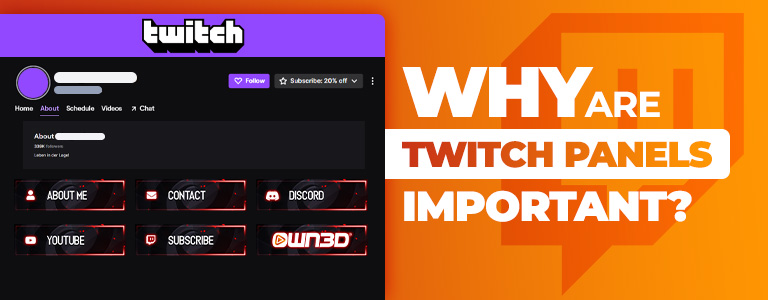
Why are Twitch panels important?
Twitch panels are important because they make your page below the livestream look nice and professional. High-quality Twitch panels provide a consistent design and signal to your viewers that you’re serious about the whole streaming business, which will help you make a better first impression.
Ideally, the design of your panels will match with other design elements like the Twitch overlayaround your stream. This creates a consistent look and helps you stand out from other streamers. You can find a variety of Twitch panel sets as well as complete packages in our store. These packages contain all design elements you need for a professional presentation.

Why choose OWN3D’s Twitch panels?
Our Twitch panel designs run the gamut: the designs include Twitch Donation Panels, Twitch Sub Panels, Twitch Contact Panels, Twitch Instagram Panels and many more. The different panels are all in one unified package and have the same design as your stream overlay. This way, nothing stands in the way of a professional appearance. Our designers, who are also streamers or gamers, know exactly what to look for when creating Twitch Panels – this means we are 100% sure that they will be loved by your viewers.

Lots of designs
No matter what you’re looking for, we’ve got Twitch panels to cover it!

Ready to use
The panels are ready to install on Twitch straight after download.

Editable
Your purchase comes with a blank panel design for unique panels.

Premium quality
Our Twitch panels are one-of-a-kind and the best you’ll find anywhere!
The #1 rated store for Streamers
We may talk big, but we back it up. Read what customers have to say about us.

Finding a Twitch panel that matches your style
A consistent tone across your stream design is a key part of making a good impression on your new viewers. If you have a wacky alert element with goofy animations, then flat and reserved Twitch panels might look odd. The same goes for your personal style: if you are a calm and collected, professional “expert player” type, bright and colorful panels with a humorous tone may clash with the image you’re trying to project. What is the first thing that comes to your viewers’ mind when they think of you and your content? What do your other stream overlay elements project about your broadcast? Once you have a good idea about this, you can rely on our product descriptions and the Twitch panel names to narrow down your selection.

The Modern design is sleek, clean and cool. It’s the best fit for bold, brash content on the cutting edge.
Check it out!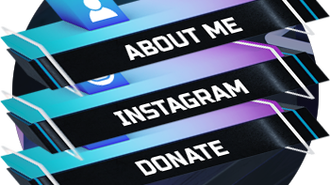
The Aspect panels instantly convey a creative tone and a fun mood. Perfect for streamers who think outside the box.
Check it out!
If it’s always spooky season aroura your stream, then the Hallowed panels are a great fit for you.
Check it out!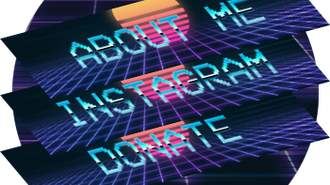
Convey a comfortable retro feel with the Synthwave panels, riding all the way back to the golden age of gaming.
Check it out!
How can you add new panels or edit existing ones on Twitch?
To edit your existing panels, first select your avatar on Twitch in the upper right corner and then click on “Channel” in the menu that opens. Once that’s done, go to the “Edit Panels” box to activate the edit mode. Now you can add a panel by clicking on the big “+” sign.
You can choose between a pure image/text panel and an extension panel (Panel Extension). -Image/text panels are a great way to showcase information about your channel like the kind of games you play or your streaming schedule. With extension panels, you can make use of a wide variety of apps andTwitch extensionsto automatically display information, create surveys or add affiliate links to products on Amazon. The sky is the limit!
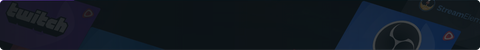
What’s your style? We’ve got it covered!
Express yourselfWhat is Markdown and how should you use it?
Markdown is a formatting syntax. It is a unique way of converting plain text to HTML. You may have seen it before on sites like Reddit or StackOverflow. Here are some basic examples:
# Heading level 1
## Heading level 2
**bold** text
*italicized* text
***bold and italicized*** text
> blockquotes
Frequently asked questions about Twitch panels
If you want to usefree Twitch Panels, we recommend our OWN3D Design Panel Extension. There, we offer a variety of free Twitch panels and the unique possibility to use animated graphics in panels. Without the extension, this isn't possible on Twitch!
You’ve got to have the basics covered. An About me panel, a Streaming schedule panel, a Discord panel (or other social media) and a Twitch donation panel are must-haves for any streamer.
A Twitch donation panel is a panel that usually links to a donation page. Here, your viewers can support your content creation journey via PayPal or other payment providers. Since it gives your viewers an easy way to help you out, having a Twitch donation panel is very important.
Twitch panels usually have a size of about 320×100px. The maximum size that Twitch allows is 320 pixels wide and 300 pixels high. If you add larger graphics, they will be scaled down or “squeezed” or distorted. The maximum image size is 2.9MB.

































