OWN3D Pro: free Twitch overlays and
other goodies!
Your one-stop solution for all things streaming is the one-of-a-kind OWN3D Pro, one of the best plugins for OBS. It is one of our premium free streaming tools alongside the Twitch extensions we offer. It lets you instantly customize and redesign the look of your stream in an appealing and professional way, and it also comes with other fantastic tools for chat moderation, donation management, high-fidelity Twitch alerts, background music options and more. You can supercharge your stream with just a single download, upgrading your stream from amateur hour to awesome possum!
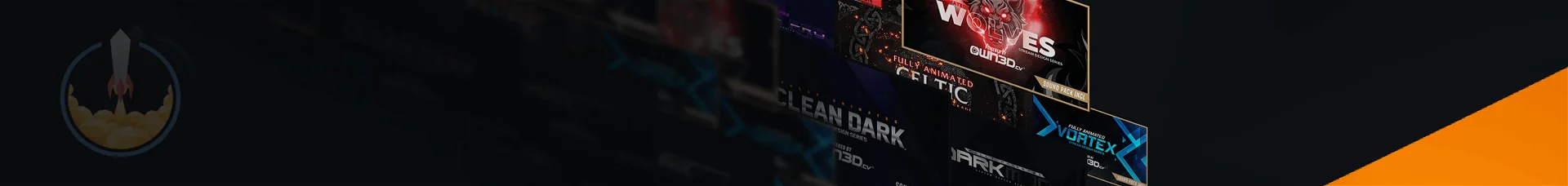
Download OWN3D Pro and take your stream to the next level
Try it nowTake a look at the awesome free overlays we offer
How to set up free overlays in OBS: a step-by-step guide
Visit the OWN3D Pro website
Take a look at the features list and get started!
Create an account
Register and get downloading!
Install OBS and the OWN3D Pro Plugin
Grab OBS Studio if you haven’t yet and add OWN3D Pro to the list of tools.
Launch OBS and open OWN3D Pro
Open the software and navigate to the plugin in the tools menu! Then log in with your account.
Select an OBS overlay
Browse the collection and select the overlay that you like the most!
Watch the magic happen
With a single click, it’s all ready to go! Adjust the overlays as you want to, add your gameplay or webcam and go live in a few minutes.
Free Twitch overlays: frequently asked questions
Where can I get free Twitch overlays?
The best place to find free Twitch overlays is to use our OWN3D Pro plugin with OBS Studio. You can try out a variety of free designs, and if you like what you see, upgrade to the premium edition that offers a whole lot more options! OWN3D Pro also comes with a host of other awesome tools that help streamers like a chatbot, a goal bar, automatic moderation and more, so it’s definitely worth checking out.
What is the difference between free Twitch overlays and premium designs?
There is no such thing as a free lunch: when you opt for a completely free overlay design on the internet, the quality will inevitably suffer. We at OWN3D made sure to bundle fantastic offers into OWN3D Pro plugin alongside our starting free overlays so that you can check out what we bring to the table and upgrade to our full selection with confidence.
Where can I find free OBS overlays?
Download the free OWN3D Pro plugin and browse our selection of overlays in the Free Overlays menu. You can also upgrade to gain access to the rest of the collection if you like what you see!
How do I install my free overlays in OBS?
With OWN3D Pro, the installation of free overlays is instantaneous. Select your design from the overlays menu, click the download button and, hey presto, it’s all in OBS, standard scenes and bells and whistles included!




































