Best Alert Sounds & Notifications
Provide the necessary acoustic support for your livestream with unique, royalty-free alert sounds from OWN3D! This way, you can highlight the actions of your viewers in your stream even better than with simple animations. Additionally, you motivate them to interact with you even more. For new followers, donations, subscribers, likes, raids, and more: Our sound packages contain the right alert sound for every situation!
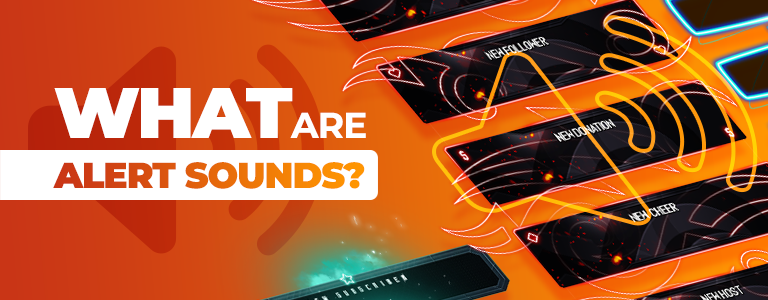
What are alert sounds?
No stream alert without a sound:Whilestream alertsare small animated overlays that appear when something significant happens, alert sounds are the associated acoustic signals. Alert sounds usually have a pretty concise tone and also serve to acoustically draw attention to the fact that a new subscriber, new followers, and the like have joined. Both elements, alert design and alert sound are interdependent and work best together. The alert would be nothing without the sound, and the sound would be even less without the alert. When you set up an alert for your livestream, you should ensure that a matching sound accompanies it. This creates a perfect symbiosis of visual and visual alert. This means that you and your viewers will no longer miss any actions! Alerts are an essential part of your livestream and complete the whole concept of your presence on Twitch, YouTube, Facebook, or Trovo.

Why are alert sounds important?
In the heat of the moment, one or two events can get lost during a heated livestream. If the creator is about to fight a tricky boss or has an exciting "1 vs. 1" as the last survivor of a match, the stream is secondary for a short time. So that donations, new subscribers, followers, raids, and more get the attention they deserve, there are so-called alert sounds or stream alerts. The sounds are played when someone new has joined or has even left a donation to support you as a streamer. So you and your viewers are acoustically informed immediately and automatically, and you are always up to date. Perfect - both for the viewer and the streamer.
Alert sounds for any occasion

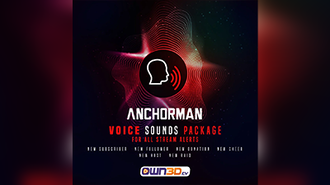
Anchorman Alert Sounds
This funny sound package makes it sound like a newscaster is announcing the alert.
Explore!
Provide true waves of support with alert sounds!
It's not uncommon for Twitch, YouTube & Co. to experience downright floods of donations or subscriptions thanks to alerts. Sometimes the momentum makes viewers seize with eagerness, and one alert sound chases the next. Streamers experience this phenomenon repeatedly, leading to them enjoying enormous growth in their community within a very short time. Viewers get carried away by the zeal of other viewers because they want to be a part of bringing joy to the content creator. Let the sounds ring and build a large community with alert sounds from OWN3D!

How can I add stream alert sounds?
To play an alert including alert sound automatically, you need a streaming tool. Nowadays, many tools support you in streaming and show immediately when an action happens live in your stream. Below we show you step-by-step how to integrate alert sounds into OBS Studio with OWN3D Pro. There, you will also find five free alerts, including free alert sounds and five free overlays installed with just one click!
Step 1
Visitown3d.proand log in with your Twitch profile in the upper right corner. If you are logging in for the first time, you will need to authorize access to Twitch. After that you will be automatically redirected to your OWN3D Pro dashboard.
Step 2
Now, in the menu, navigate to the stream settings and to your alert set. Here you can see an overview of all alerts. Select an alert for which you want to add a sound and click on the pencil icon to edit it.
Step 3
Scroll to " Alert sound". Here you can add your sound and adjust the volume. Click "Change File" and then "Upload Files" to set up your custom alert sound.
Step 4
Now you just need to select your newly uploaded file by clicking the button. You will be redirected back to your alert settings. When you are done, just click on "Save" and you have added your alert sound!
Step 5
If you want to get your alert with the new alert sound into the stream now, it's best to use OBS Studio with the OWN3D Pro plugin. You can downloadOBS Studiohere if you haven't already. You can find the download for OWN3D Pro in theOWN3D Pro dashboard.
Step 6
The last step is very simple: once you have installed everything, launched OBS Studio and logged into the OWN3D Pro plugin, you just add the OWN3D alert source. You can find it in the "Sources" dock by clicking on the "+". Once you have added it, you can move the alert source to a place of your choice. That's it! Now add more sources for your stream, like gameplay or camera, and start your stream including stream alerts and alert sounds in minutes!

Want to learn more about how to set up the perfect stream?
To the OBS Studio tutorialFrequently asked questions about alert sounds
Of course! You can use the alert sounds from OWN3D without worrying about DMCA strikes. So you won't get banned by Twitch and co. for the alert sounds.
With our free Twitch alerts extension (especially for console players), you can add Twitch alerts, including alert sounds, to your stream without needing a PC or a broadcasting tool as an interface. You can find theTwitch alerts extension directly on OWN3D Pro, where you can activate and set it up for free. With the extension, you can choose from different alerts or upload them yourself. You can also choose from matching sounds or add a sound yourself. Your viewers will then see the alerts, including the alert sounds, directly in the browser as soon as someone follows, donates, or performs another action live.
With a high-quality alert sound, you offer your viewers and other streamers a worthy response to their follows, subs, raids, and other actions. A cool sound can even make people interact with you more! Setting up stream alert sounds is as easy as can be and can be done in just a few clicks. Almost all the programs or tools you need for integration are free, beginner-friendly, and intuitive. That's why we recommend you usestream alertsand alert sounds. Your community will appreciate it!
There are a handful of websites on the Internet where you can find free alert sounds. However, it should be noted that these alerts are used by many users worldwide - precisely because they are free. Also, many are not royalty-free and should be used with caution. You don't want to risk a ban on Twitch or other platforms. That's why inOWN3D Pro,we also offer you free alert sounds that enhance your stream and were created by experienced sound designers.
Setting up alert sounds is usually quite simple. Above, we have already explained how to add alert sounds with OWN3D Pro and OBS. To get to the tutorial, scroll up to the appropriate paragraph. If you still have questions about the setup, contact our first-class support, which is always there for you!
The alert sounds you find in our store are universally usable. This means you can use them for any streaming platform and with any streaming tool, including StreamElements, Streamlabs and others.
After you have decided on a suitable alert sound while browsing in the store, you can click on the shopping cart, pay for the item according to your wishes, and, if the transaction is successful, you will immediately be redirected to the corresponding download page. Here you will finally find the alert sounds download!

































